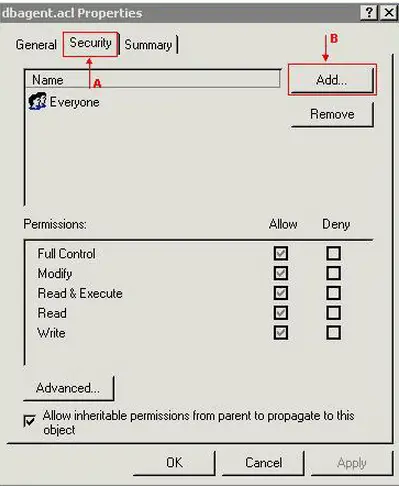Asked By
winnie
0 points
N/A
Posted on - 09/16/2011

Hey guys,
Was trying to process a script and am sure I have all the privileges to access the file but the script editor fails and I get this error message:
Script Editor
Could not acquire script lock.
The current user does not have necessary permissions to make an update (including getting/releasing locks).
OK

There are other users that also that can edit already processed script by the way.
I can’t figure out what exactly the problem is. Any idea?
Thanks.
Could not acquire script lock

Hi,
This problem creates because of may be another user editing this script or you may not have the authorization to access the dbagent.acl file.
In order to solve this problem you need to go to the lock administration panel.
For this run lock admin from your computer then select script option from here. Now click on release button.
This will take you through the way. Now go to the dbagent.acl file’s properties menu then click on security tab.
Now this type of box will open
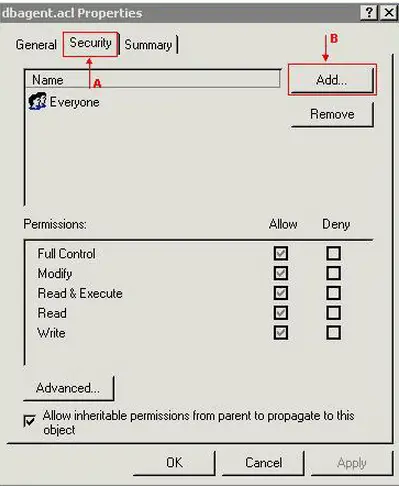
Now this window will open. Here select one option

Then just click on the add button and select a user or domain.
Now click on add then ok button.
As this image shows.