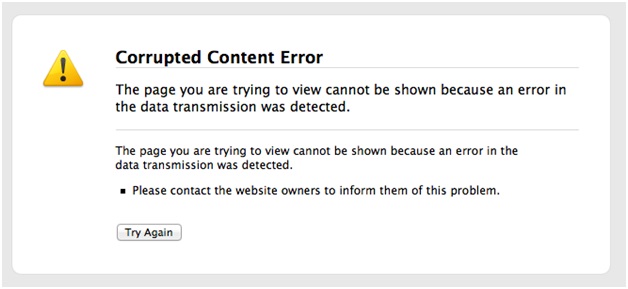When opening certain website on Mozilla, an error is showing then all the websites that I will try to launch will throw a Try Again error. I am really frustrated on this one. I just updated Firefox and since then, this started on happening. The error I am receiving is uploaded below. Please help me to fix it.
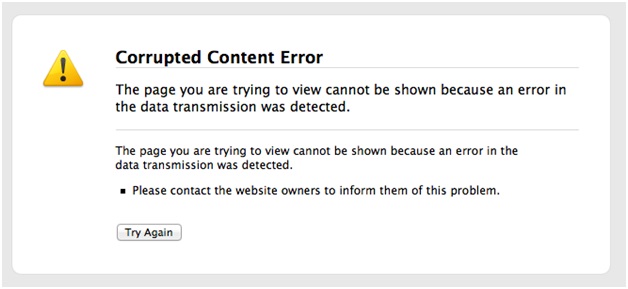
Corrupted Content Error
The page you are trying to view cannot be shown because an error in the data transmission was detected.
The page you are trying to view cannot be shown because an error in the data transmission was detected.
-
Please contact the website owners to inform them of this problem.
Try Again
Answered By
points
N/A
#117796
Corrupted Content Error After Updating Firefox

Hello brother,
This is an error that occurs because of website’s trouble. Somehow, the connection between you and the page you’re trying to open is facing problem so this error is happening. This generally occurs when the site’s server is busy or your internet connection is misconfigured.
Disconnect your internet connection and re-connect again. For this purpose,
1. Go to Start menu >> Control Panel >> Network and Internet >> Network and Sharing Center.
2. Click on “Change adapter settings”.
3. Right-click on your adapter and select “Disable”.
4. Wait for 5 minutes. Then, right-click again and select “Enable”.
If that doesn’t fix the problem, press “Ctrl + Shift + Del” and delete browser data and cache, cookies etc.
If you still face the problem, you’ve got nothing to do unless the site administrator has fixed it.