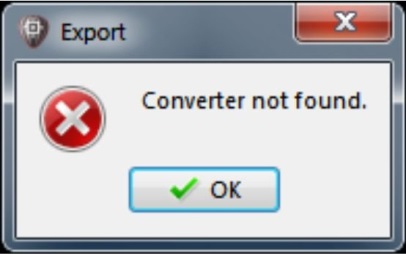Hello Corel Experts,
Experts I am just a beginner in CorelDraw, having hard time now. I installed the trial version last week; it went pretty well and good. Even I started working in that, the problem is, I am getting an odd message when I try to export files to CorelDraw. What is the cause for this problem? We cannot do this in trial version? Give me some solutions, thanks.
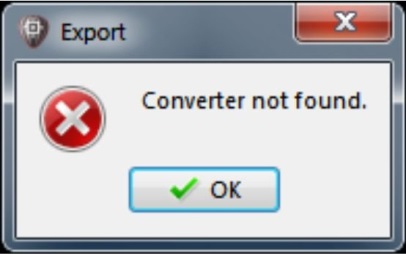
Converter not found.
CorelDraw cannot find the converter

Hi Michael,
The 'CDR viewer' software can convert the coreldraw to specific file format.
Download the software from the CDR viewer official website.
1) Install the software in the system
2) Click 'Browse' button and select the image file from the computer
3) Select the extension you want to convert the output type and click 'Convert' button
4) Preview, resize, save the contents of the image after transferred to the system
5) It is a free online software for file conversion on the system
6) The output file formats supported by the system are JPG, GIF, PNG, TIFF, BMP
CorelDraw cannot find the converter

If you have a problem with the program, try to uninstall and reinstall. Download the free version of Revo Uninstaller and install. Once installed, start Revo then select your CorelDraw among the applications and click “Uninstall.” Follow the normal uninstall process. When uninstall is complete, click “Scan” to scan your computer for any leftover files and click to delete everything it finds.
This removes everything the program created on your computer. When it is finished, exit Revo then install CorelDraw back. If this doesn’t work, check the system requirements again and verify that your computer meets those requirements. If you haven’t updated yet, try also updating the program to the latest. If a patch or Service Pack is available, try downloading it because it might fix the problem.
If you are using a trial, check the trial period if it is not expired. If the trial period is over, either you uninstall the program completely or purchase the program or buy a license.