
I usually browse the internet and subscribe to the RSS feeds that I like the most and it will automatically go into my Outlook. I really like this feature and it works great with me. I also grouped those feeds according to their categories and topics. But when browsing the feeds in Outlook, it appears with a long list which I need to categorize again. How can I fix it? Is there any way that I can make Outlook copy the folder of my created feeds in Internet Explorer? Thanks.
Copy RSS folder in Internet Explorer

That is because you have set the RSS feeds to be delivered frequently, and therefore you will need to change the frequency at which the RSS feeds are received by ms outlook. Just follow the procedure below to change the settings:
-
Open MS Outlook.
-
Go to the Tools menu and from there click on Account Settings.
-
Navigate to the RSS Feeds tab, from there select a feed, and then click Change.
-
You will see an Update Limit section, you will need to change the Current provider limit time for which the feed is to be displayed as shown in the image below:
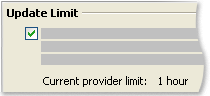
After changing the limit time do not clear the Update Limit check box.
In case a value has not been specified for the RSS Feed, then you will need to use the Send/Receive setting for RSS Feed as an alternative.
Regards
Thompson Locker












