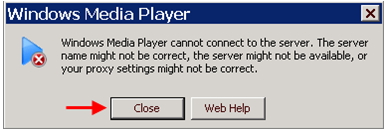Asked By
muench don
0 points
N/A
Posted on - 02/21/2013

Not connect windows player media when I was website log. The error is;
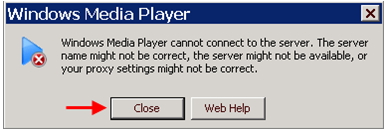
Windows Media Player
Windows Media Player cannot to the server. The server name might not be correct, the server might be available, or your proxy settings might be correct.
I can't resolve this error. Why was it created? Please explain more …
Convocation Live Webcasts has got an error

Here's what you can try to resolve this error, Check below:
1) Type the URL again Windows Media Player. Make sure the spelling and the path are correct.
2) Try connecting again, because sometimes the host server can be busy.
3) Check your internet connection
If still not working, then you need to check the proxy settings, as given below:
4) Click "Start," type "windows media player" in the Start Search. Enter.
5) Click the "Library" drop down" and "More Options". This should open the options window.
6) Click "Network" at the top of the window > under "Streaming Proxy Settings."
7) Select protocol, such as "HTTP,".
8) Select "Use Proxy Settings of the Browser if you selected the "HTTP" protocol; otherwise, select "Autodetect Proxy Settings".
Try connecting again.