
Is there any possible way that I can convert my PDF file to Word file?
Can someone help me.
I'm tired of copying it one by one.
Answered By
asadlion
0 points
N/A
#107583
Converting PDF file to Word file

There are many programs available now for converting PDF files to Word format. You can even convert your files online without needing to download any software. Click on the link below:
Nitro Cloud: Online PDF to Word Converter
You can also use Free PDF to Word software. This program also works with other open-source programs. You don't need to layout your PDF's design as this program will maintain it. And it only takes a second to install it. Download it from the link below:
CNET: Free PDF to Word Converter
Answered By
antz101
0 points
N/A
#107584
Converting PDF file to Word file

To convert PDF files to word files, you can follow either of the below procedures.
First
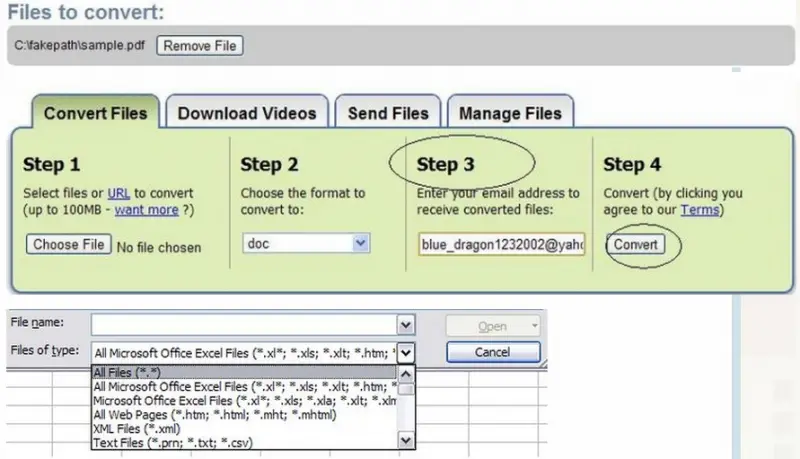
:
• In this website, you will see a “Browse” button under Step 1 tab. Click the button and select the file you want to convert.
• Under Step 2 tab, the destination file format is set to DOC by default. But if you wish you can change it to other file types such as TXT, HTML, RTF etc.
• Under Step 3 tab, type your e-mail address to where the converted file will be sent.
• Click “Convert” button.
• You shall receive the converted file in your email within a few minutes.
I tried it already and it worked like a dream!
Second option- to convert PDF into Excel.
• Just repeat the procedure of the first option, but please select TXT as the destination file format. The reason behind is PDF files can’t be converted into excel directly. That’s why we shall use a TXT file as an intermediate medium.
• Save the converted file into your computer.
• Open MS excel.
• From the file menu, click “Open” and in the new popup window, select all files under “Files of type” combo box.
• Now click “Open”.
• Text Import Wizard will appear. We need to import text into excel file in this way, otherwise if you open the TXT file by right clicking and selecting “Open With” option, all the text of a particular row in TXT file will be inserted into the first column.
Excel file and you shall not be able to separate them.
• In text import wizard, select “Delimited” among the two options.
• Click ‘Next”.
• Click on the checkbox next to Space. It will define space as delimiter.
• Click “Next”. You shall see each value is separated by a vertical black line in the bottom part of the wizard.
These lines represent the columns and indicates each value will be in a separate column.
• Click “Next”.
• Click ‘Finish”.
• You are done! The file is converted in Excel. Now save it in your preferred location.
Converting PDF file to Word file

Thanks for so detailed solution Antz101.
It worked perfectly and saved huge time and work for me.
The whole credit goes to you and Techyv.
Thanks again.







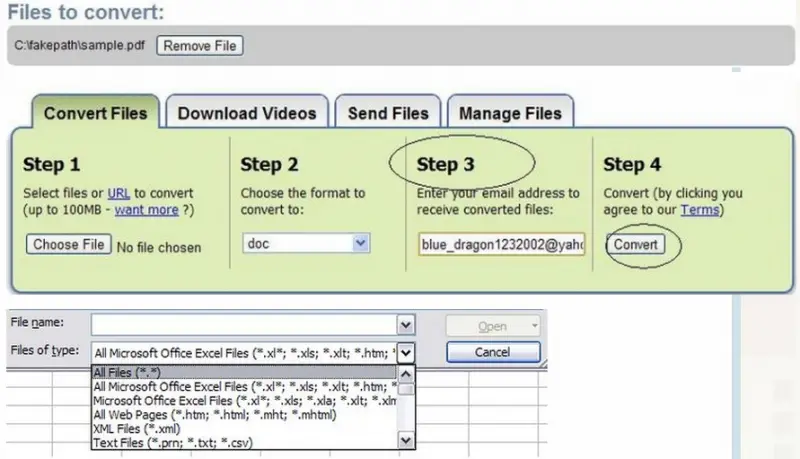 :
:



