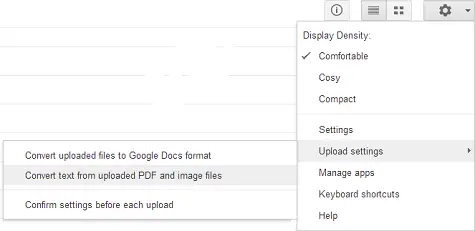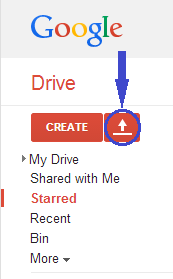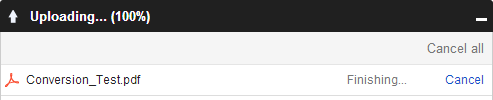I have a project in school and I need to convert some pictures to text and vice versa in Google Drive. However, I am unaware on how to do it properly. Can someone send me the methods on how to convert my pictures and text with Google Drive? Thanks.
Convert Images and Text with Google Drive

Log in to your Google Drive account, and then click the cog icon on the upper right portion of your browser window to launch the settings menu. Select the Upload Settings and click on the Convert text from uploaded PDF and image files as shown in the image below:
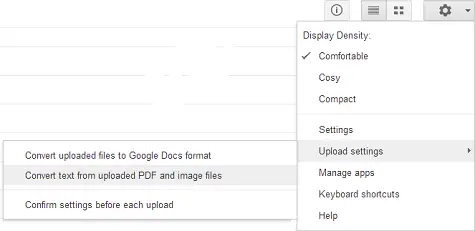
This will convert your scanned PDF files to text files. Alternatively, you can check the Confirm settings before each upload if you wish to convert the files individually.
Then, click the Upload red button and then click Files and select the file that you wish to convert then click the Open button.
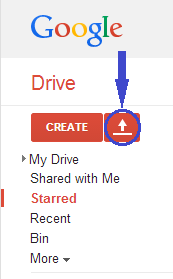
The process of uploading will start. You will see the same image below displayed at the lower right side of the screen and will show the status of the upload.
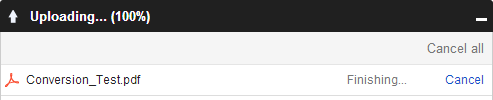
Once the process is complete, you can see the link to the image file that you just uploaded from the title list. Click to open it in text form. For more detailed instructions, click the video link below to watch it:
How to convert an image to text with Google Drive