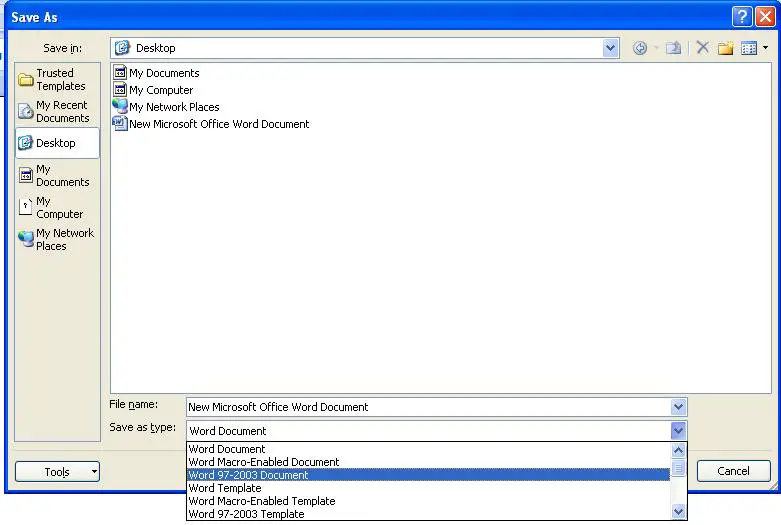Asked By
Haseeb
0 points
N/A
Posted on - 09/27/2011

I am using Microsoft Office 2007 but all the computers of our university use Microsoft Office 2003. When I want to open some files which I have saved on my computer, they do not open with Microsoft Office 2003!
What should I do to solve the problem?
Conversion between Office 2007- Office 2003

Yes, any document in MS Word 97 can be read in MS Word 07 but a document saved in Word 07 can’t be viewed in Word 97.
To open such a document in Word 97 do the following steps:
1. Go to the top menu, click on File and select save as.
2. Now here is a drop down menu showing Save as Type. Select Word document 97-03 and save the file. Now this file can be viewed in Word 97.
See the attached image for more details. I hope your problem will be solved with this. Same is the process for Excel also.
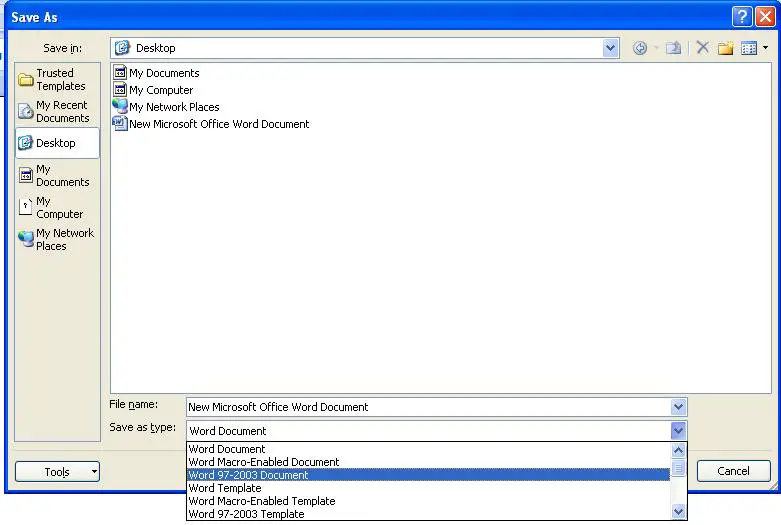
Answered By
AizaM
0 points
N/A
#82295
Conversion between Office 2007- Office 2003

If you are using MS Office 2007, you can actually open any 2003 files that were saved on your computer.
But take note, if you are using MS Office 2003, you cannot open any 2007 documents.
Thus you need to download an application through Microsoft for free.
Or when you open your document, go to file > save as > save as type – choose Word 97-2003 Document.