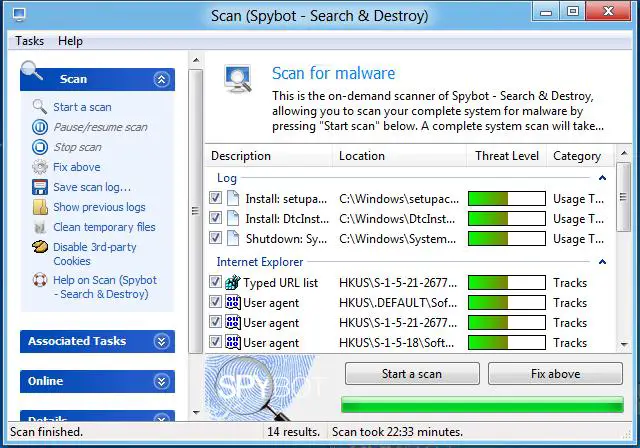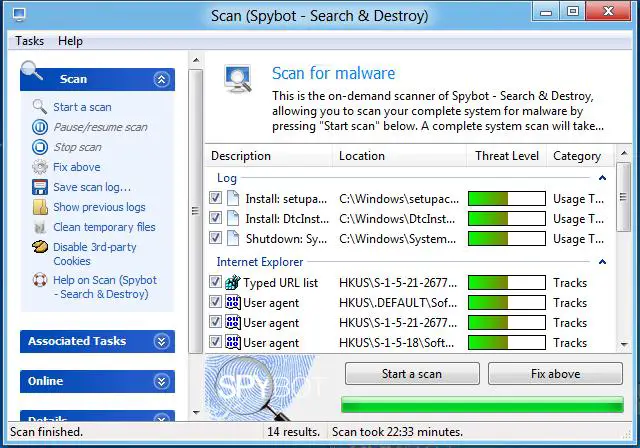Okay, so I tried solving my problems personally as read somewhere that I have to scan and clean my computer through an antivirus which I did and after some time it showed some viruses are living inside my unit.
But the antivirus took care for them so it’s all good.
But then when I want to remove some installed programs I noticed that the Control Panel is missing! I tried looking for it but there is a pop up message.
Restrictions: This operation has been cancelled due to restrictions in effect on this computer.
Please contact your system administrator.
So that means my unit is still infected?
Control Panel is Missing!! Pls Help

Hi Manathan Bretty,
Have you tried checking if your control panel is needed to be set before it displayed on the start menu? If not, you can check it by right clicking your start button and then choose properties. The start menu properties and taskbar should be open. Under the start menu tab, you can choose either classic start menu or start menu. Choose start menu and click customize.
Upon clicking customize, another window which is the customize start menu window. On that window just go to advance > control panel > choose "display as a link" option or "display as a menu".
You can also try the shortcut to control panel. Start > run > control.exe
If this solution won't work, there might be a problem in the windows registry.
Zorian
Control Panel is Missing!! Pls Help

Hi Manathan!
You can try to download a third party software called Remove Restrictions Tool (RRT). Download the software from this site
You can see the image below of the software and you just have to choose the option "Auto Remove". Make sure you are going to use this software in Safe Mode.

After using this software, try to run an antivirus again or you can use Spybot S&D. Remember to do this all in SAFE MODE. You can the see the image below of Spybot software. After you did this two, you can now have access again in your Control Panel.