
In Computer lab, we always sit on our seats and save files in different folders. There is the same situation sometimes in the library. How can I control another computer from my computer?
Control One Computer To Oter PC Through PC And Teamviewer?

Method 1- Through PC
Step 1: Enable Remote Desktop.

Step 2: Click on the Select Users button and then on Add button to add the users.
Step 3: Press Windows key and Pause to find the computer name.
Step 4: After opening the Control Panel, select Power Options, then “Change plan settings”. Disable Sleep Mode and click on Save Changes.
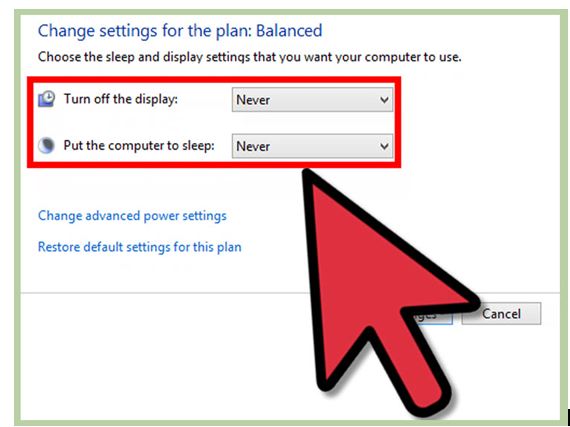
Step 5: Select the Start menu and open “remote desktop connection” in the search box. Enter system name and password. Click on Show Options and then on Connect.
Step 6: To allow connection to the internet, open port 3389.
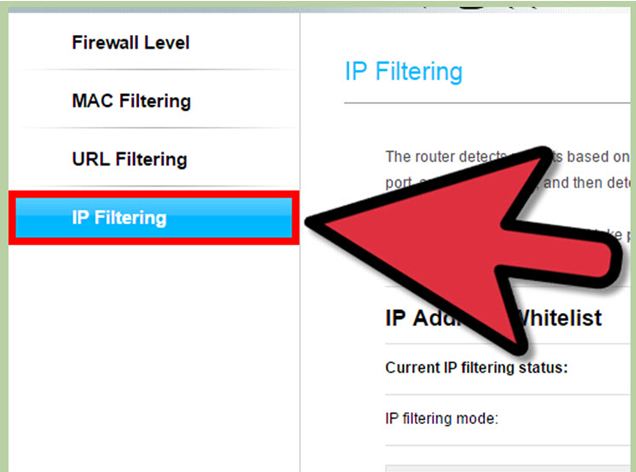
Step 7: With the help of a smartphone or tablet, connect to a remote desktop.
Method 2- Using TeamViewer
Step 1: Download and install TeamViewer.
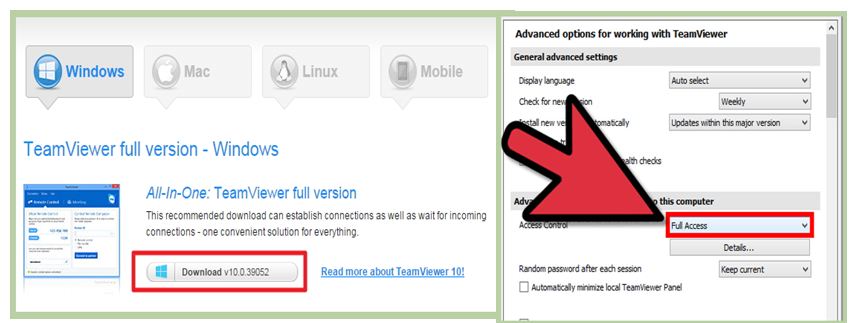
Step 2: After this “Unattended access” will start.
Step 3: Create an account.
Step 4: It will get connect to the computer remotely.












