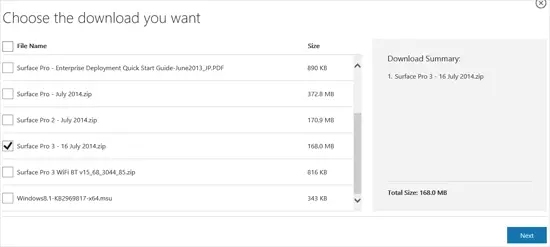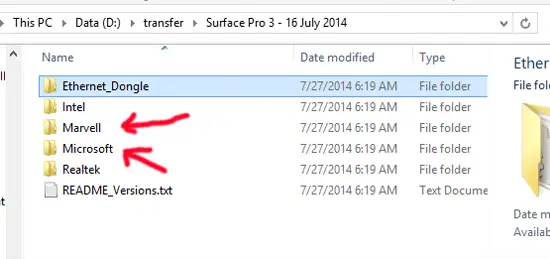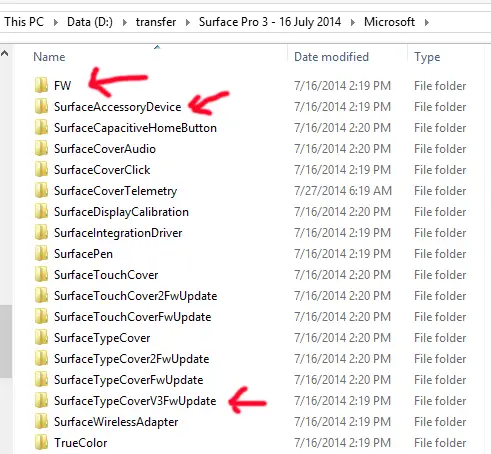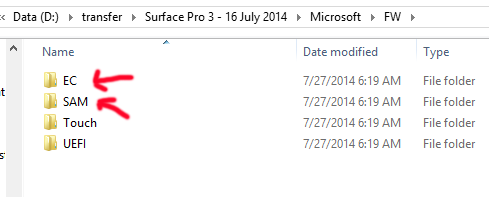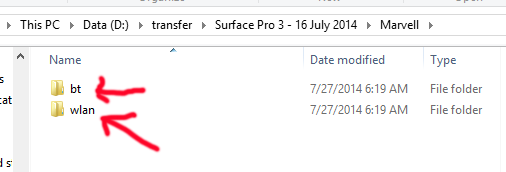Hi,
I have bought new Microsoft Surface Pro 3. I liked it so much and all its features are really great. But, lately I have started facing problems with the network connectivity. I am unable to connect to a wireless network, even though I am able to use my home network for my laptop. So it is not a problem with my network, but instead something to do with the surface pro 3. Sometimes it is able to connect, but drops intermittently. I am not understanding the issue with this. Anybody else got this kind of problem? Please help me!
Connectivity issues with my Surface Pro 3

Hi Rudy J Sloan,
I'm sorry to hear about the problem you are experiencing. Unfortunately, this is caused by a bug in the firmware. Luckily, they have sent out some updates to solve the problem you are facing. Please follow the simple steps below to update your device:
1. Go through and check for updates and install them.
2. Ensure that your device is fully charged and plugged in.
3. Go to http://www.microsoft.com/en-us/download/details.aspx?id=38826 and download Surface Pro 3 to 16 July 2014.zip. Scroll down on the list to find it.
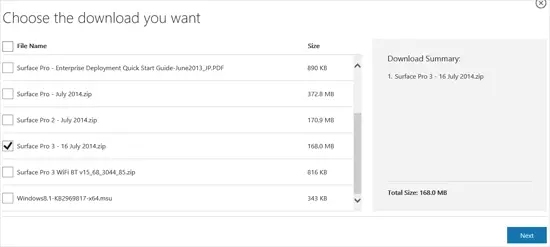
4. Download by clicking next.
5. Open the downloaded file. You need to manually install the firmware that is in the folders Marvell and Microsoft.
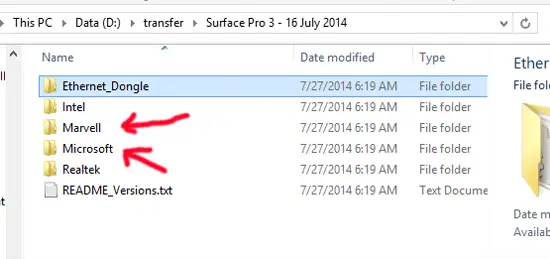
6. Open the Microsoft folder, FW, SurfaceTypeCoverV3FwUpdate and SurfaceAccessoryDevice are the folders you will be using.
7. Open the SurfaceTypeCoverV3FwUpdate folder and install, repeat for SurfaceAccessoryDevice folder.
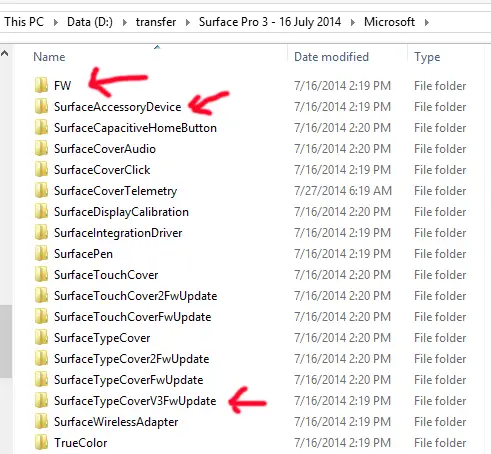
8. Open the FW folder. Open the EC folder and install, reboot if told to. Repeat for the SAM folder.
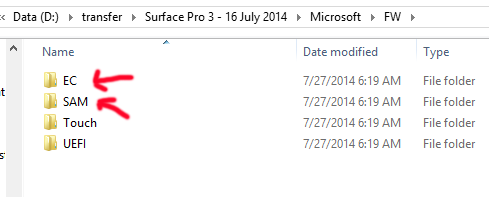
9. Now go to the Marvell folder. Open BT folder and install. Repeat for wlan folder.
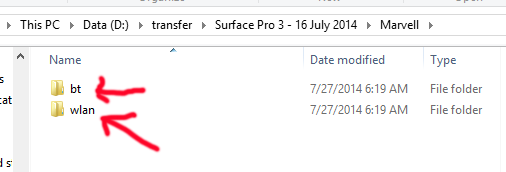
10. Reboot and enjoy!