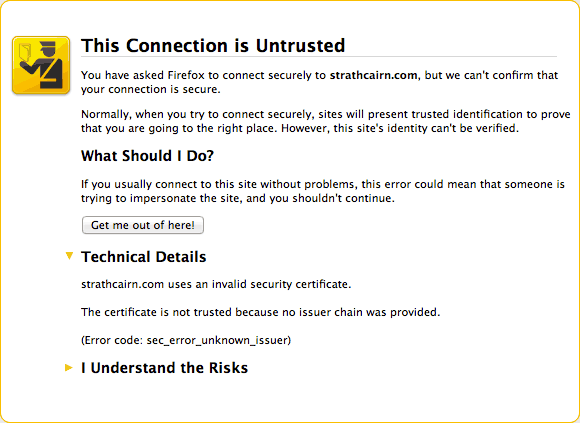I need to configure Quick SSL Premium SSL certificate in Parallels Plesk 9.5.4. This runs on my VPS server. Everything worked smoothly but when trying to run a secure page, I got an error “This Connection is Untrusted.” What is the cause and fix for this? Help me. Thank you.
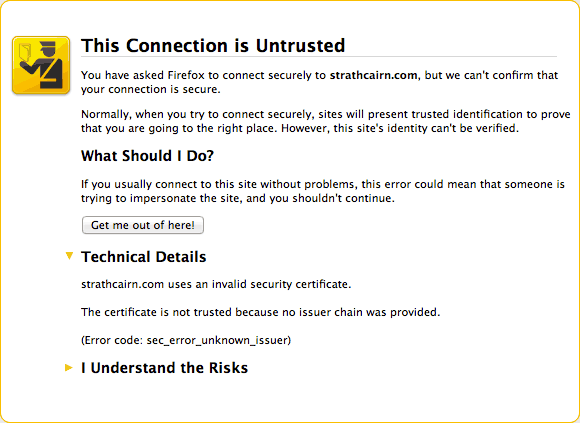
This Connection is Untrusted
You have asked Firefox to connect securely to strathcairn.com, but we can’t confirm that your connection is secure.
Normally, when you try to connect securely, sites will present trusted identification to prove that you are going to the right place. However, this site’s identity can’t be verified.
What Should I Do?
If you usually connect to this site without problems, this error could mean that someone is trying to impersonate the site, and you shouldn’t continue.
Get me out of here!
Technical Details
strathcairn.com uses an invalid security certificate.
The certificate is not trusted because no issuer chain was provided.
(Error code: sec_error_unknown_issuer)
I Understand the Risks
Connection is Untrusted Error when Running a Secure Page

You can try these two available solutions:
First Solution:
-
When you got " This connection is Untrusted " message, click I Understand the Risk.
-
Then click add exception button.
-
You will see new windows and then click get Certificate.
-
Lastly, click Confirm Security Exception and then the page will load normally.
Second Solution:
-
Update your system date and time. The page needs the current date and time of your system for security purposes. Then restart your computer. This now will go smoothly.
I hope this can help.
Connection is Untrusted Error when Running a Secure Page

This should be normal on any browser when you access a website that has an invalid SSL certificate. This error is related to the Secure Sockets Layer which is a standard security technology required to create and establish an encrypted connection between the web server or the website and your web browser. The SSL is the one responsible for creating an “https” connection on your browser.
This type of connection is very important for websites related to finance like for doing online banking. If your browser triggers an SSL connection error when you try to access a secured website, try using a different web browser. If the website’s SSL certificate has a problem, it will trigger the same error no matter what browser you use.
But if the website’s certificate has no problem and the error appears on your browser then the problem is with the browser you are using. If you are using Mozilla Firefox to access the website and the error is triggered but the website’s certificate has no problem, using a different browser to access the website will not trigger the same error.
If the website is accessible in the other browser, uninstall the previous browser and install the latest.