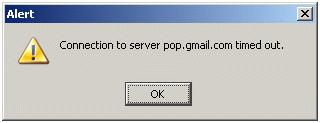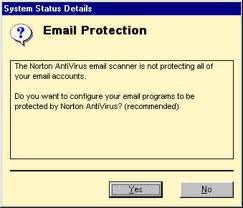Asked By
alexrods
1090 points
N/A
Posted on - 06/20/2011

Hi,
I am at work checking my emails and do some replies. But when I am about to check for another batch of email, I could no longer check for new email. I experience an error, that my computer cannot connect to the pop server.
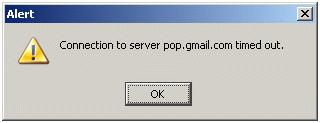
Connection to server pop.gmail.com timed out.
As I analyze the error this deal with the connection, I freshly restarted my computer for a fresh start. So I checked first my internet connection. There is no problem since I can browse the internet. I called up the internet service provider, they said all are up and running. I also checked my firewall setting, nothing was changed. I run out of ideas on my problem. Please help me isolate the problem.
Thanks.
Connection to pop server timed out.

First of all, to form the account in the Gmail website. In the configuration, the card cross-reference and POP selects and to enable POP. This is the main thing that has to do there for the time being.
Now, its new account with these configuration options:
Next servant: pop.gmail.com
User's name: your finished Gmail email address
Next, in hardware > Configuration of the account > * Gmail account *> Configuration of the servant
Number of Port: 995
To fix the configuration of the connection: SSL
Now there goes to the hardware > configuration of the account > projecting servant (SMTP) (in the low (lower) part of the list of accounts of the left) > Piece of news (one of the buttons of the right)
Projecting servant: smtp.gmail.com
Number of Port: 587
To fix the configuration of the connection: TLS
Consult 'to use name and password' and introduce again its e-mail address of Gmail as the user's name.
Now, it returns to the hardware > configuration of the account and click on the account name this time. In the menu displayable in the low (lower) part of the page, there selects the servant SMTP of Gmail to assign it to this account.
That must be.
Good luck.
Connection to pop server timed out.

Hi,
Pop server times out because of the following reasons;
1. Invalid email server for POP/SMTP.
2. Security software issue, incoming/outgoing email protection.
3. Internet access.
In this issue, Internet connection has been tested and it works fine.
There are 2 remaining steps needs to be considered, email protection and server.
The first post did point out the possible problem, which is the correct settings for pop server, port number and other steps needs needed to set-up Yahoo email.
If by any chance, still not working. All steps are being performed by following what the first post instructions, then do these resolutions.
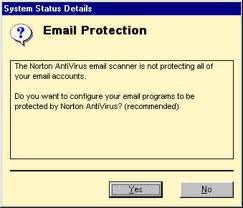
Disabled your incoming and outgoing email protection and try to send/receive again by clicking that button.
That should take care of the problem.