Connection has been lost using QuickBooks

Hello,
I am using QuickBooks while working on a company and got this error message when I was preparing accounts on regular basis. I could not understand this error. We have a network connection to the company file and suddenly lost. I need your help as I have to complete my daily tasks as soon possible. How can I resolve this issue? Help me. Thanks in advance.
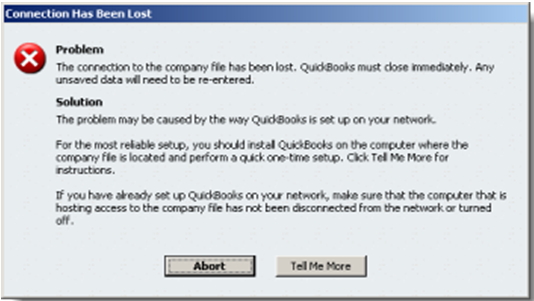
Connection has been lost
Problem
The connection to the company file has been lost. QuickBooks must close immediately. Any unsaved data will need to be re-entered.
Solution
The problem may cause by the way QuickBooks is setup on your network.
For the most reliable setup, you should install QuickBooks on the computer where the company file located and perform a quick one time setup. Click Tell me more for instructions.
If you have already setup QuickBooks on your network, make sure that the computer that is hosting access to the company files has not been disconnected from the network or turned off.












