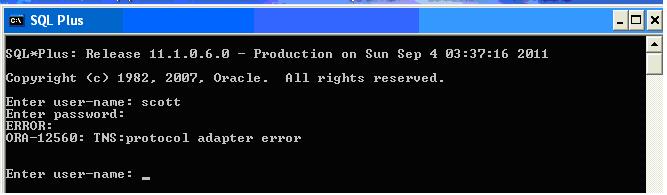Hello
Is there any one who can tell me that why I can’t log in to the Oracle SQL PLUS. environment.
I connect it using scott/tiger but I get the error “ORA12560: TNS-Protocol adapter error”.
What is meant by this error please help?
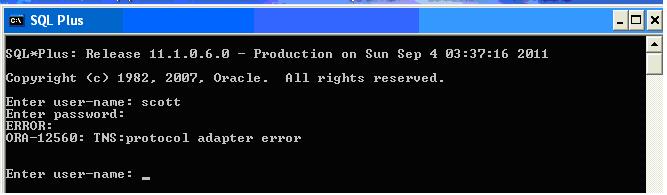
Answered By
mmahmad1
0 points
N/A
#121526
Connecting SQL Plus raises an error of TNS-Protocol adapter error

ORA12560: TNS-Protocol adapter error” could be triggered due to two reasons.
Which are explained below: –
A) First, there is a possibility that oracle service name / SID is not started properly.
If you restart your service, then problem will be solved. You may do as follows
1. Go to Run from Start Menu.
2. Write services.msc and Enter
3. Start or restart oracleServiceORCL
Here my service name for oracle is ORCL. Your SID might be different as u created during Database Creation steps.
B) Secondly, check out you tnsnames.ora file where situated. By default if oracle installed on C: drive for windows platform then the path would be as below: –
C:oracleproduct11.2.0client_2networkadmin for Oracle 11g for all releases and C:oracleora92networkadmin for Oracle 9i for all releases.
This tnsnames.ora or file should contain:
SID =
(DESCRIPTION =
(ADDRESS = (PROTOCOL = TCP)(HOST = 12.34.56.78)(PORT = 1521))
(CONNECT_DATA =
(SERVER = DEDICATED)
(SERVICE_NAME = SID)
)
)
Here SID is what you give while creating Database and Host IP is the Database Server IP.
Hope this will help you out.
Regards