Connect multiple machine to internet with one dongle is possible ?



I got the same issue before when I needed to connect few machines all together for a presentation of my project. What I did was, I connected the USB dongle to the first machine and then connect to the internet. And then I used an Ethernet cable on the second machine to connect to the first machine. If you are using Windows 7, go to the Network and Sharing and then change the settings of the network.
Click the Properties button on the same windows. There are two tabs there, go to Sharing tab and then tick the "Allow network users to connect through this computer's Internet Connection" check box. And then click the OK button when done.


It is not a complicated thing. I am using one dongle with two laptops.
Connect both laptops with cable. Share the IP’s to make a connection.
After the successful “PING” share any document of A laptop with B for cross check. Now connect the dongle to laptop A and connect. Here you need to change its settings like this…
In this open the dongle link –> go to the connection info –> go to “advance” –> then again “advance” then –> check the internet connection sharing box as I did, and then select the home internet connection. In this drop down menu you are looking two private internet connections, but in your computer it could be different. Select one at which you want to connect.
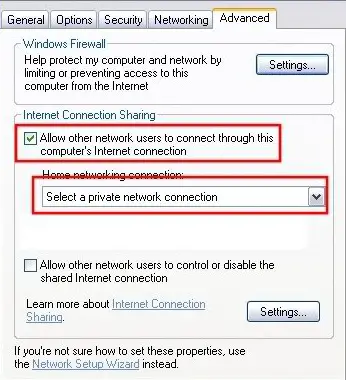
–> Then OK.
After all of this procedure if you cannot get connected then, disconnect the internet and connect again. And your internet connection must be of good speed.
