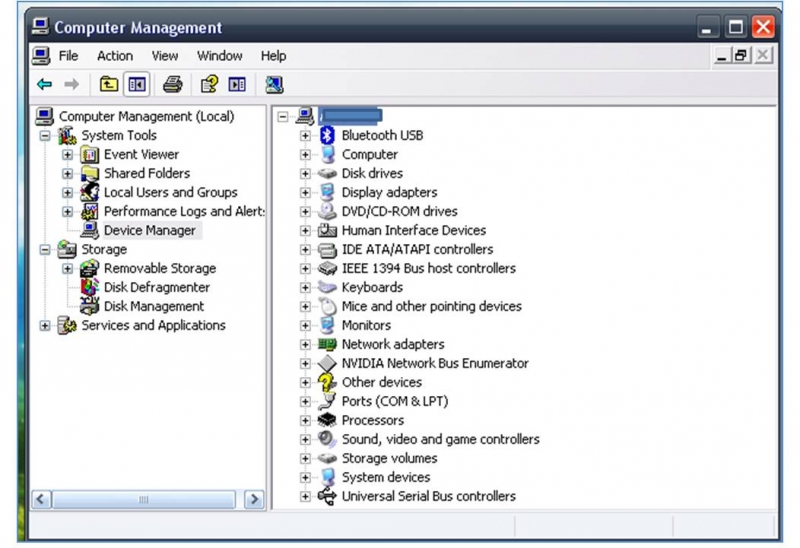I have this really small mp3 player that I have been using for quite a while now. It has been showing problems lately.
It used to work fine but now when I insert it my computer wouldn't detect it.
It has been playing music fine.
Connect mp3 player to computer

Hi,
If your mp3 player is not being detected by your computer, it could be that the device was disabled or the driver had been misconfigured. To fix this, try to:
-
Right click Safety Remove Hardware and Eject Media on the lower right of your screen, check if your device is listed
-
If it is, try to plug it to a different port; If not, Click Start and type Device Manager on the Search box
-
Click on Disk Drive and check if your device is listed there, if it is, Right click on it, Select Properties, Click on the Drivers tab and select Uninstall
-
After you uninstall the driver, remove your mp3 player and plug it back in, your computer should auto-detect it
-
If not, It's possible that the problem is with the player already so, You will need to plug it in a different computer
Connect mp3 player to computer

Hi, most of that problem occurred when the mp3 data cable connected on the computer has a problem or the USB port. To make it sure you can try to use other data cable then insert again into a USB port of the computer, if same problem try to insert it again into different USB port then check the device manager for the status of it.
In Desktop, select My Computer -> Rightclick->choose Manage.
Make sure your MP3 device has been successfully recognize, it should listed on the right panel of Device manager.
Thank you.