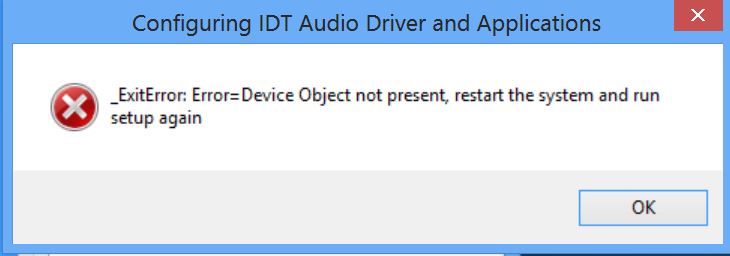Hi all,
Friends I am getting this error on and off in the computer. This is very annoying to me; I am not able to listen to any music. I tried restarting the system and I even I tried to setup it again but nothing worked. Please help me. Your help is great. Thanks.
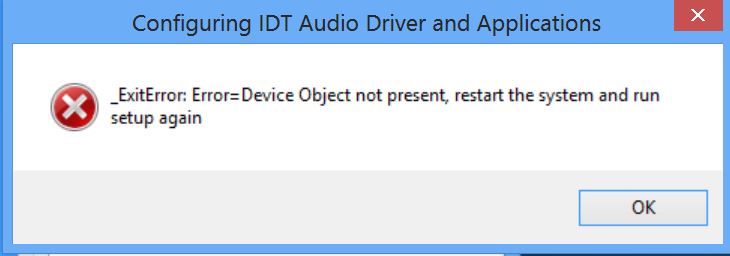
Configuring IDT Audio Driver and Applications
_ExitError Error= Device Object not present, restart the system and run setup again
OK
Configuring IDT Audio Driver and applications error

I think there is really no problem with your system but with a particular device only, your soundcard. Since you are using Microsoft Windows 8 or maybe even Microsoft Windows 8.1, it is possible that your soundcard’s driver is not yet compatible with Windows 8. The only solution is to try and check with your soundcard’s homepage if they already provide a driver that supports Microsoft Windows 8.
There is no way you can make your soundcard work on Windows 8 if it really doesn’t support the operating system. With devices such as this that is a major component of the computer you cannot run its driver under compatibility mode just to make it work. The solution is to update the soundcard’s driver to the latest version that should support Windows 8.
In case your soundcard doesn’t have any new driver that supports Windows 8 or the latest version of the driver still doesn’t support Microsoft Windows 8 and or 8.1, you need to purchase a new soundcard that works on Windows 8 and newer. Or if you don’t want to purchase a new one you need to downgrade your operating system to Windows 7 or older because that’s the only way you can make your soundcard work again.