Asked By
fast_typer
0 points
N/A
Posted on - 01/06/2012

How should I configure Windows 7 not to shutdown automatically? I found out that when you restart Windows 7 as the default setting, it would be a security risk which can be the reason for widespread loss of data and also defects. I do a back-up during the evening and copy a large database. However, my computer automatically shuts down since this is the default setting on my Win7.
What step-by-step procedure should I follow to prevent this from happening again?
Configure Windows 7 not to shutdown automatically?

Hello Fast_typer,
You can configure Windows 7 not to shutdown automatically through windows update. Just click on the change settings. Choose Download Updates under important updates. This will then give you a power to control on when to restart, shut down or install if required.
You can also try this:
-
Click Start
-
Run
-
Enter “gpedit.msc”
-
Go to Local Computer Policy > Computer Configuration > Administrative Templates > Windows Components > Windows Update
-
Double click No auto-restart for scheduled Automatic Update installation
-
Enable it and then reboot your computer
Visual view to ease the steps. As i am on an AD domain the options show disabled.
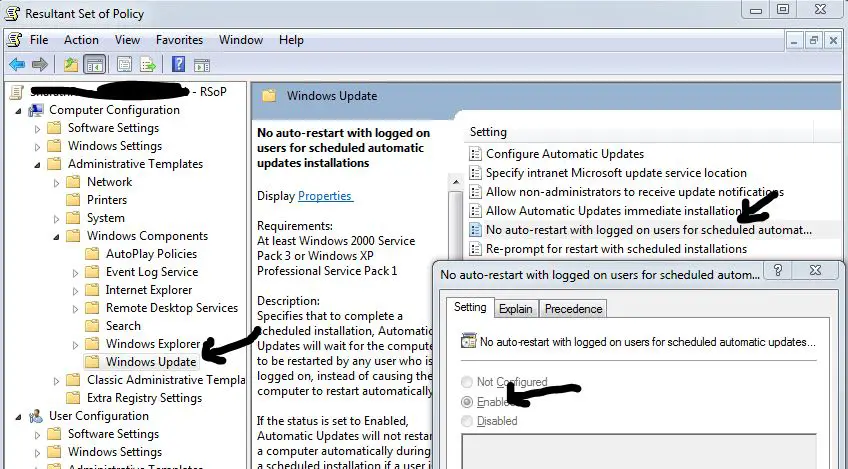
I hope it helps.
Regards,
Zorian
Configure Windows 7 not to shutdown automatically?

Hi,
You may go to the settings in windows go to start-control panel-hardware and sound you can check the power setting there. Or you can format windows if the restarting still persist.. The cause may be the hard disk drive may be defective in the long run. It's better to save your data as soon has you can.












