Configure Group Policy Wsus Settings For Windows
Asked By
0 points
N/A
Posted on - 05/19/2017

How do I configure group policy wsus settings for Windows to automatically deploy the updates? What all steps do I need to follow?


How do I configure group policy wsus settings for Windows to automatically deploy the updates? What all steps do I need to follow?


Follow these steps.
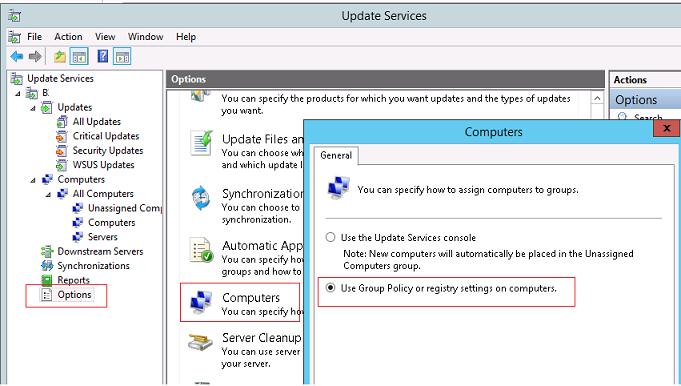
Make sure all the settings are same as shown in the below image.
