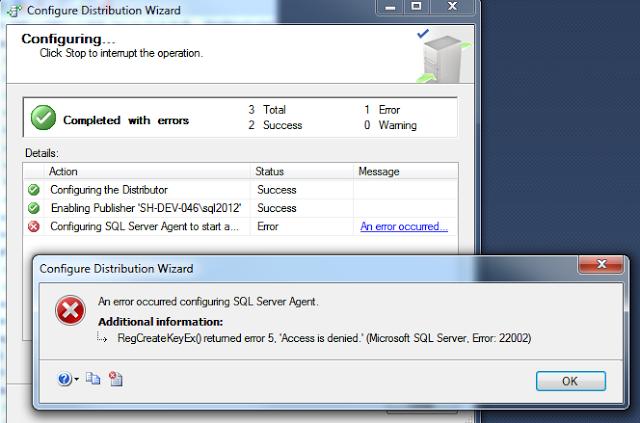Hi there,
After configuring the distribution this error appeared and it was completed with errors. Does anyone know why ? I followed the standard steps and I didn’t expected tot this. Please an expert help me to solve this error.
Thanks !
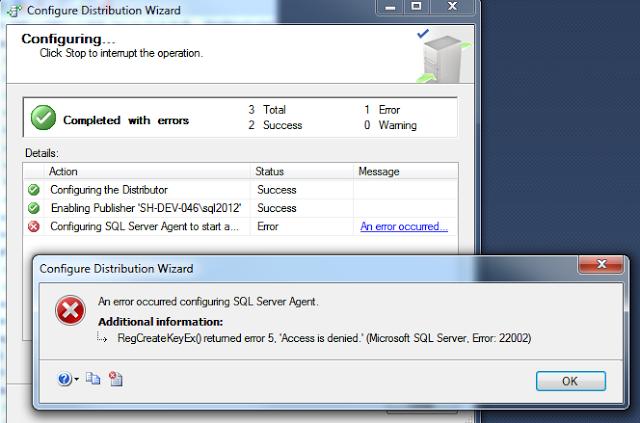
An error occurred configuring SQL Server Agent.
Additional information:
RegCreateKey() returned error 5. ‘Access is denied.’ (Microsoft SQL Server. Error 22002)
OK
Configure Distribution Wizard error configuring SQL server agent

I think you are configuring the SQL Server Agent when Microsoft SQL Server encountered an “access denied” error. It is a permission issue that normally happens to applications when a user runs a program and the user account doesn’t have administrative privileges. When this happens, you normally get “access denied” or “unauthorized access” error. Check if you are using an administrator account.
If you have or using an administrator account and you still get this, you should try opening the application as administrator. This issue is normally encountered when using Microsoft Windows Vista and later operating systems. To try this, right-click on Microsoft SQL Server program shortcut and select Properties. Select Compatibility tab then check “Run this program as an administrator” under “Privilege level” section and then click OK.
Try configuring the SQL Server Agent again and see if it works. If the problem continues, visit How to Change SQL Server Agent Service Account or SQL Server Service Account.