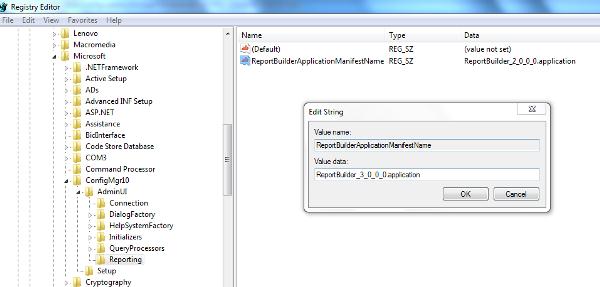when I install and try to run remote builder 2.0 on my machine running on windows 7 32 bit it through the following error and does not start as expected. Can anyone tell how to resolve this problem?

Configuration manager Report builder 2.0 is not installed as a click-once application on report server ‘CM2012.contoso.com’. Go to ‘http://www.microsoft.com/downloads/details.aspx?displaylang=en&FamilyID=66ab3dbb-bf3e-4f46-9559-ccc6a4f9dc19’ for download information.
Configuration manager Report Builder Error

Hi,
When you try to create a new report then Configuration Manager opens the ClickOnce version of Report Builder 2.0 by default. However, if you are running SQL Server 2008 R2, it automatically installs Report Builder 3.0 with SQL Server 2008 R2 Reporting Services. So when Configuration Manager tries to open the ClickOnce version of Report Builder 2.0, this error is displayed.
To fix this problem you need to change the Report Builder manifest name to Report builder 3.0 in the registry key.
You can change this using the following steps:-
1. Open Regedit
2. Go to "HKEY_LOCAL_MACHINESOFTWAREWow6432NodeMicrosoftConfigMgr10AdminUIReporting"
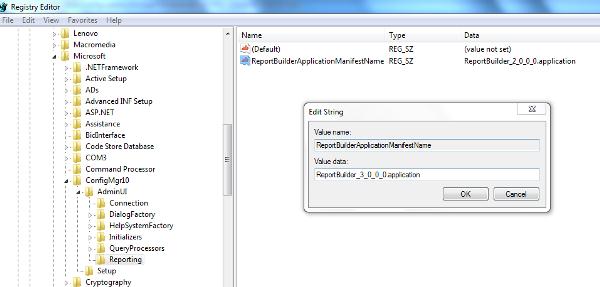
3. Open "ReportBuilderApplicationManifestName" from the right side of window
4. Change its value from “ReportBuilder_2_0_0_0.application” to “ReportBuilder_3_0_0_0.application”
5. Close the console and run it as Administrator
Regards,
Laz Zebbena
Configuration manager Report Builder Error

This error could be caused by a missing component you did not install. Check the system requirements and verify that your computer meets those requirements. Microsoft Report Builder 2.0 is an old version. Try downloading the latest Microsoft Report Builder. The latest version at the moment is Microsoft Report Builder 15.0.1473.0 published on August 29, 2019.
It supports Windows 7, Windows 8.x, and Windows 10 including Windows Server 2008 R2, Windows Server 2008 R2 Service Pack 1, Windows Server 2012, and Windows Server 2012 R2. It requires 512 MB RAM and 80 MB free space. This version requires Microsoft .NET Framework 4.6 be installed prior to installation.
If you still want to install version 2.0, download Microsoft SQL Server 2008 Reporting Services Report Builder 2.0. It supports Windows XP Service Pack 3 and Windows Vista Service Pack 1 including Windows Server 2003 Service Pack 2 and Windows Server 2008. It requires 512 MB RAM and 80 MB free space. This version requires .NET Framework 3.5. Download Microsoft .NET Framework 3.5 Service Pack 1.