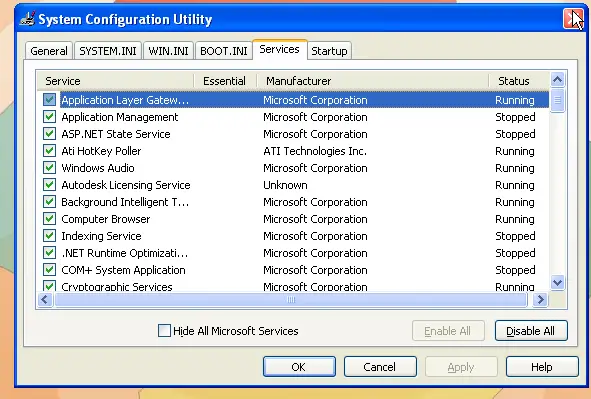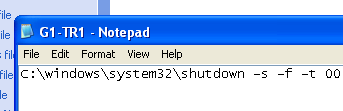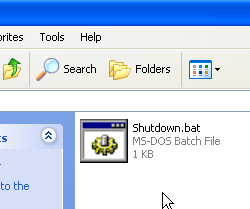Asked By
Caroleene
200 points
N/A
Posted on - 06/11/2011

I have Hewlett-Packard laptop computer at home. Whenever I hit the shut down button there's no action has been done.
I've waited 30 minutes to make sure that the action will occur but still it doesn't work. What I did was to pulled out the battery in order to shut down.

As well as the restart button did not responding. I wonder that my computer is really at risk but my computer has display and work well only the restart and shut down button is not responding whenever I do the actions.
Do you think my computer has a defect?
What is the common problem all about?
Please help thanks
Shut down and Restart not responding

Your computer is at medium risk and not on a big risk, because it is happening due to a program which is not shutting down when you press shut down. So you have to find that program which is causing problem you can use your task manager for that purpose.
Firstly go to start menu and click on " RUN " then type " msconfig" now go to services and then click " Disable all " after doing this when you will click OK the PC will ask for "restart" just click restart and you Laptop will be restart properly.
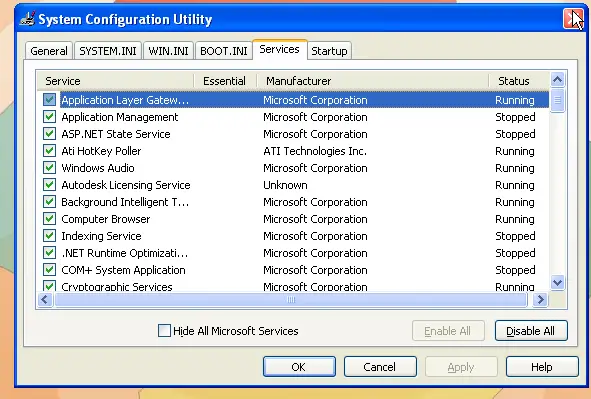
After that when you come back next time click one by one on all the tasks given in services menu. I hope this will solve your problem.
If the problem still remains then follow these steps to solve problem
Go to start menu all Programs accessories and select “notepad”
After the program is executed type this line as shown
C:windowssystem32shutdown -s -f -t 00
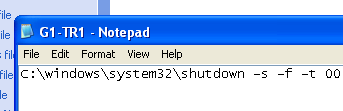
After this, save this file with a name such that “ SHUTDOWN.bat”
Here keep in mind that you have to save it in the format of “ .bat “ file, you can save it on desktop or any where you can access it easily the file will look like this.
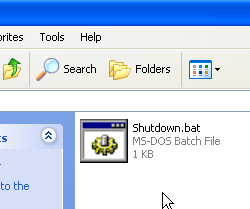
Now any time you want to shut down just double click the icon you created earlier and you computer will be shutdown.
If the problem remains, then you have to renew your windows.
Paul info.
Answered By
gracejov
5 points
N/A
#116546
Shut down and Restart not responding

My friend the causes of these kind of issue is program running, the spec of the memory is low, virus attack, but the most common of this problem is programs running, to resolve this kind of issue.
1. Download CCleaner software to fix the some registry error.
2. Scan your computer for some viruses
3. Add memory card to the ram
4. Control>>Atl>>deleteon the task Manager click the Processes tab. In the populated program process find the name of the program running then click End Process.
Thank you, hope its help.
Regards;
Gracejov
Shut down and Restart not responding

Hello Caroleene,
As well these solutions go this Techyv page which one will be helpful for you too.
Laptop not shutting down properly