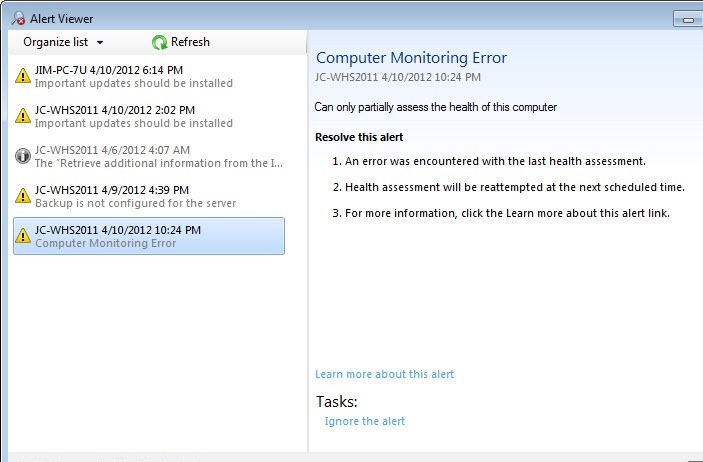Computer Monitoring Error in WHS2011 Rollup Update

After the February 2012 WHS2011 Rollup update, I started getting errors in monitoring computer.
I run Windows 7 64-bit PC.
I tried to uninstall and re-install the connector.
Any help?


After the February 2012 WHS2011 Rollup update, I started getting errors in monitoring computer.
I run Windows 7 64-bit PC.
I tried to uninstall and re-install the connector.
Any help?


Answer on Connect by Microsoft is as follows:
Hello Respected Customers, this perked is caused by an intramural incorrectness "Object reference not set to an instance of an object",we are investigating the base cause, a quick workaround is you could "rebuke" this conscious, do not "Remove".
So respected Alfred Martin, wait till the solution by Microsoft


Dear Alfred,
Microsoft has already resolved this error by introducing hotfix.
Please follow this step if you encounter a problem similar to below picture
1. Click on this link ,
2. Click on Hotfix Download available,
3. Click “I accept” on terms page,
4. Provide your email id,
5. Confirm your email id again,
6. Enter the security code as per image appearing there,
7. Click on “Request hotfix” button,
8. Run the hotfix.
I am sure your bug will be no more after that.