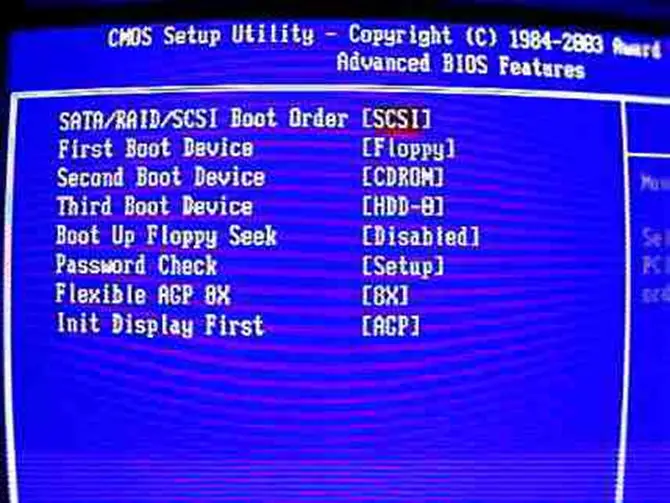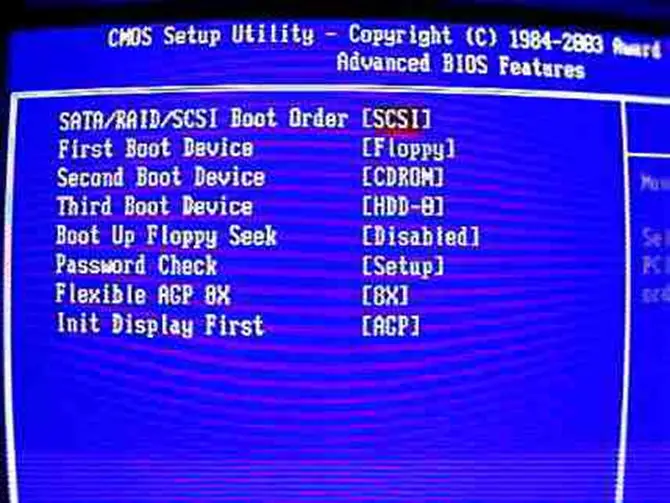Asked By
coyote
0 points
N/A
Posted on - 07/29/2012

My computer crashed and it says 'no boot device detected, insert system disk and press F1 to continue' I Google how to fix it and it says that I am to change to boot sequence in the BIOS.
I tried and it says they are all not present. I don't know computers very well, but this is a business computer and very important.
Can someone PLEASE help me, I'm going to cry!
Computer crashed. No bootable disk found

Hello Dear,
Sorry to say that your system of operating system is just crushed. If it was very important to you, then you must have the recovery backup disk of it. Install the fresh copy of windows and then restore the backup files.
If you do not have the backup disk, then it may be a big problem of small chances to get your data back. You can try. When booting, press F8. A screen will appear. In there, you will find Start the windows with last known good condition. Press enter. If your operating system starts, then you are so lucky. Go with it
Thanks for your time
Computer crashed. No bootable disk found

Hi,
I think the problem is that you have a deleted or corrupted Operating System or the sequence of your bootable devices have been altered and so the error 'no boot device detected, insert system disk and press F1 to continue' appeared on screen. The very least that you can do is try to see if a bootable device is set in your BIOS.
When you turn on your computer, the computer undergoes a lot of process which includes reading the BIOS chip and a series of tests which is called POST (Power On Self Test) to see if the software and hardware are properly configured. After that , the computer will look for the bootable device, usually the hard drive, where the Operating System is installed. Please see the image attached.
If there are no devices set to boot up from, then most likely you'll get the error. To solve this, set your bootable device (hard drive) where you installed the OS. And restart your computer.
If you have already set the drive from where to the computer will read the Operating System and still you get the error, might be you're hard drives have a loose connection. Open your CPU and try unplugging your hard drive and then plug it again carefully after 5 minutes. Turn on the computer and see if you still get the error.
I hope it helps you.