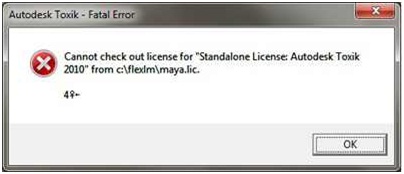Hello,
I am receiving an inaccuracy on my computer.
Specifications are
Acer Aspire 7720, Windows Vista Ultimate 32-bit Operating System.
I did download the 206.94 MB File by the name of 'Composite_2011_Win_32.exe' and installed in C:Program FilesAutodeskComposite 2011
At this time the problem is why is this occurring?
Is there any remedy?
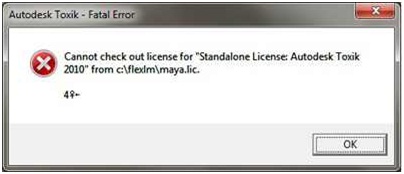
Cannot check out the license for “standalone License: Autodesk Toxik 2010” from c:flexlmmaya.lic
Composite 2011 Start Up Error c:flexlmmaya.lic

Dear Concerned,
You are getting the error due to the failure of maya.lic file missing in your disk.
This problem can be resolved by installing maya.
Accordingly you will get the composite installed.
Hopefully your problem will be resolved.
Composite 2011 Start Up Error c:flexlmmaya.lic

Hello, Jatef! I can understand your issue.
I have seen that there are many users of windows operation system are suffering from this problem.
Simply saying that it’s happened when you haven’t installed this “maya.lic” file default folder.
As well as, you will be happy to know that there is a simple solution.
Just go to the start menu and then enter into all programs.
After that, open “Autodesk” > “Autodesk Toxik” option. Finally, configure the “Toxik Utility”.
Hopefully you will get it. Best of luck!
Composite 2011 Start Up Error c:flexlmmaya.lic

All of your solutions are just great.
Guy V Mohr, you are right I have not installed the “maya.lic” in the default folder.
However, I am really happy with your simple solutions.
Utilizing this simple system, I am no longer getting errors on my computer like I previously used to.
Thank you techyv.com for publishing this great solution