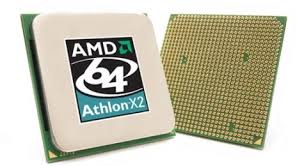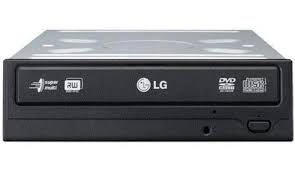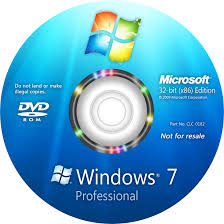What components are needed to build a dual monitor computer? Do I have to choose the various components from one particular manufacturer or I may have to choose from a wide range suppliers and just give it a try and see what happens? Which cables are required to undertake this project? Which brand of CPU and monitors are suitable to procure? Which video cards would you recommend as being an excellent candidate to provide exquisite experience for the user?
Components Required to Build a Dual Monitor Computer

Dear David N Bardley,
All you need a multi monitor support graphic card installed. Today most of the graphic card comes with two or more more monitor support built inn. They have two or more VGA ports or any other graphic ports for this purpose. AMD, Nvidia, Matrox are the best companies which are making quality graphic card for multiple monitor supports.
There are four types of video adapters / plug and a graphic card may support any one or two or three types. The detail about the video plug is given in figure below. You should must match the video plug on the graphic card installed in your PC with the video plug of your monitor as shown in figure 1. Further more you may also check the screen resolutions of monitors and graphic cards for the best results.
After attaching multiple monitors with one or more graphic card on your CPU, the next step is to restart computer. Most of the time it will take the settings automatically. Otherwise you should have to follow the below steps as shown in figure 2, 3 and 4.
Components Required to Build a Dual Monitor Computer

Hi David N Bradley,
I will direct you through the process of procuring components for a dual monitor computer.
To setup a dual monitor computer, you could use the following components:
Motherboard: Biostar A780L3L

Processor: AMD Athlon II X3 450

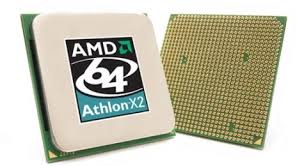
Graphics card: Powercolor HD6770

Power Supply: Antec Earthwatts 500W

Case/Housing: ATX Full tower case

Memory: 4 GB Kingston RAM

Storage: Western Digital 500 GB hard drive

Display: AOC 17" Monitor (Buy 2)


Optical drive: LG DVD-RW Drive
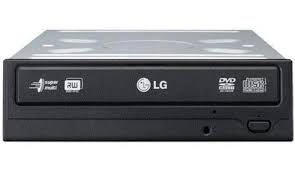
Operating System: Windows 7 Professional 64 bit
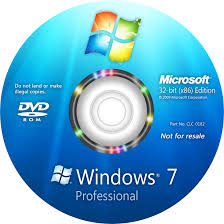
Cables and Connectors: 2 x SATA Connector cables, 1 IDE Connector Cable, 2 x VGA/DVI Monitor Connector cables
A. DVI Monitor Cable B. IDE connector cable


C. SATA Connector Cable D. VGA Monitor Cable


The components shown above are from a variety of Manufacturers. Once the parts are compatible, it does not matter who the supplier is. All you need to do is ensure that they are compatible. For example, the processor must be able to work with the motherboard you choose.
Assembling the components listed above would provide you with a wonderful Dual Monitor PC.
Thank you
Components Required to Build a Dual Monitor Computer

Dual Monitor Computer means, you want the output of one PC to view in two monitors ! Right ? If so, you may go for a VGA switch which can accept input from one PC and give output to two monitors. You need the below accessories.
1. VGA switch
2. VGA cables 3pcs
3. Two monitors.
( Any brand of monitor which has VGA input can be used, VGA cables are needed, any CPU with has VGA output can be used, Video cards are not necessary if there is built-in VGA on the motherboard of the CPU)