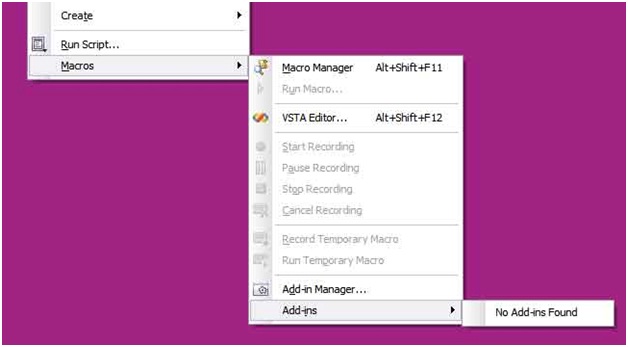Asked By
jhonny jack
30 points
N/A
Posted on - 12/15/2012

Hi,
Does anyone know the commands to enable and disable the macros in X5? I can’t seem to remember where it is located. Macro options are grayed out and ALT+F11 key is not working as well.
I tried to uninstall and reinstall the application twice but macros are still disabled. I might be missing something.
Please help.
Thanks in advance.
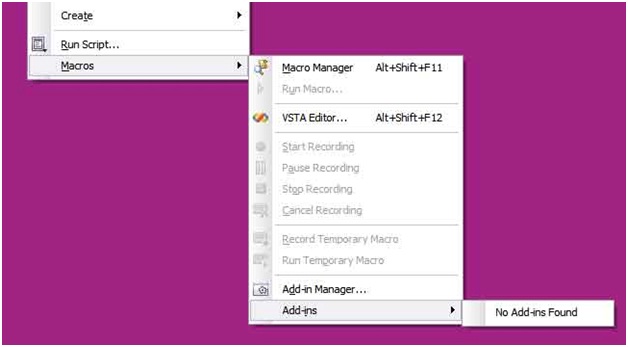
Commands to enable and disable the macros in X5

Hi there Jhonny:
Click Start and type ‘Macro’ on the Search Box. It will view the folder location of the installed application.
To enable and disable Macro, go to Macro Settings by way of Trust Center. File –> Options –> Trust Center –> Trust Center Settings –> Macro Settings, to enable, select Enable All Macros, and to disable select Disable All Macros with Notification.
Hope this could help.
Best regards,