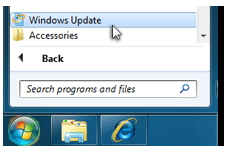Asked By
chikboi
10 points
N/A
Posted on - 11/11/2011

I just bought the updated certification for my calendar exporting utility and applied it to my system. After this, I configured and automatic update daily; but I noticed that whenever it does, it only operated under demonstration settings. What should the command be in establishing the automatic update outside of the current settings it is in?
Command to establish automatic update.

Hi chickboi,
All you have to do is go to control panel and look for windows update.
-
Click start.
-
On the search box, type in control panel.
-
Look for windows update and double click.
-
You can see an options of automatic update.
-
You can either turn it on and off.
Restart your computer after doing that method for changes to take effect. You can also visit the link below for more information: I hope it will help you solve your problems
https://support.microsoft.com/en-us/products/windows
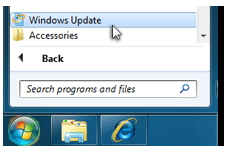
Zorian
Command to establish automatic update.

Hi,
Remove the existing vision and delete the folder Install version 3 – the easiest way to do this is to apply the (free) update for OPAS version 9.23.049. This version of OPAS contains the new Calendar Export utility Install the new calendar export download the new version here on this website: