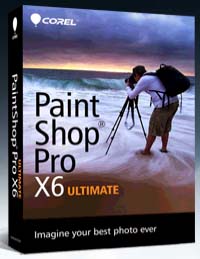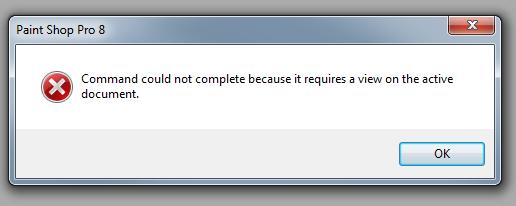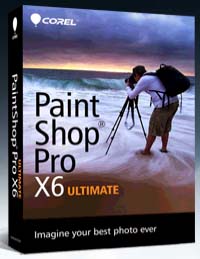Hello whiz,
I have Paint Shop Pro 8 in my windows 8 64 bit operating system. All of a sudden I am getting this error message. The message states that the command could not complete because it requires a view on the active document. How to rectify this error? Do I need to re-install the Paint Shop Pro 8? Please help me. Thank you.
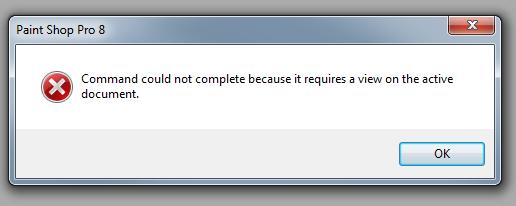
Command could not complete because it requires a view on the active document.
Command could not complete using Paint Shop Pro 8

I’m not sure if you can really use Paint Shop Pro 8 on your computer because in the first place, your operating system is not supported. The application includes support only until Microsoft Windows XP. For Paint Shop Pro 8, it supports Windows 98 Service Pack 2, Windows 98 Second Edition Service Pack 1, Windows Millennium, Windows NT 4 Service Pack 6a, Windows 2000, and Windows XP.
There is no solution to this unless you upgrade Paint Shop Pro 8. Since it is not recommended to downgrade your operating system to Windows XP because Windows XP is really old, just upgrade your program to PaintShop Pro X6 Ultimate because this one surely supports your operating system. For PaintShop Pro X6 Ultimate, it supports Windows XP Service Pack 3, Windows Vista, Windows 7, and Windows 8 both x86 and x64 versions.