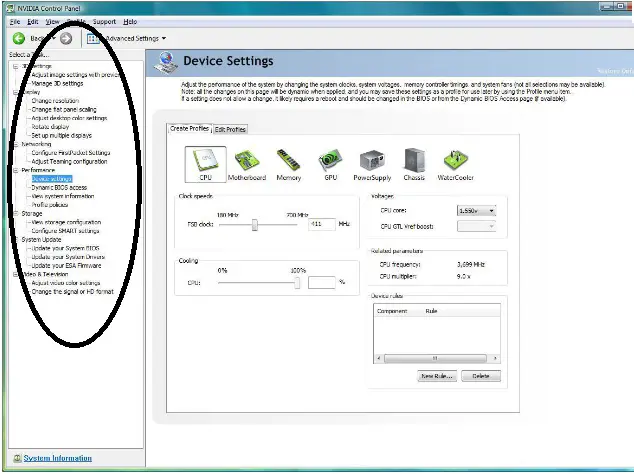Asked By
sammy
1070 points
N/A
Posted on - 05/25/2011

Hi,
I am a desktop computer user. I use a Samsung monitor as my display device. I am not satisfied with my color settings on my monitor. The monitor seems to me as dull. Its color combination is not as bright as per my consideration. It is not only dull but also its color is not such good. I need any sort of software to solve this problem with bright color and brighter display. Can anyone suggest me such software?
Please suggest me if you verify it.
How to adjust brightness settings of my Samsung Monitor?

Hello dear Sammy,
The monitor is too much important part of our computer. It’s too important to use a computer. So it must be good in color combination and brightness. As you say you need any software to solve this color problem of your monitor. There is software named Riva tuner. There are several versions of it. But the 2.21 version is too much good for your Samsung monitor. You just need to download it. You can easily download it from the net. After downloading, you need to install this software. Than run this software. You get a window where you can find the red colored circle. Select the red color circle. Then put a tick mark up on that, now you can adjust colors from here. You adjust color as you want. After your desired adjusting click apply and exit this software.
Now look at your monitor. Isn’t it much better than previous? I hope so. Now enjoy your monitor view after new adjustment.
How to adjust brightness settings of my Samsung Monitor?

Hi Sammy,
If you are just using an onboard video card and you are not satisfied with the settings the display of your monitor then try using a PCI video card (only if your motherboard support a PCI slot) or an alternate video source.
Some of the new video card has a control option that can change the settings of your display more effectively.
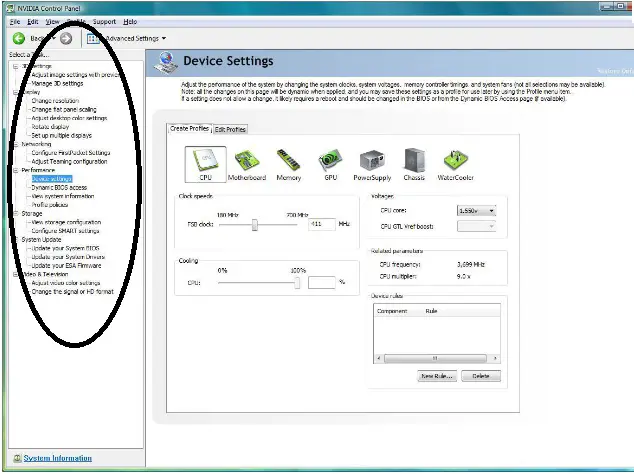
For example the NVIDIA, here is the image of the control option of the video card and as you can see the highlighted circle is the tab option that you can manually change the settings of the display.
Hope this help,
Clyde