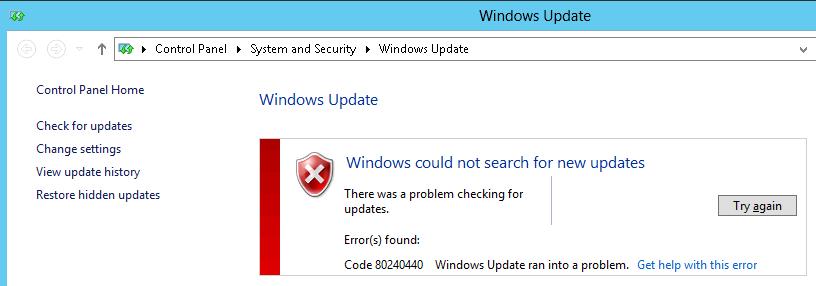Hi there,
I have this error when I want to update my Windows 7. I know that some new updates are available because this action was asked. The automatically search and install of updates shows me this error and I cannot install any available updates. Can anyone help me please to fix this ? Is there another way to install these updates ?
Thank you !
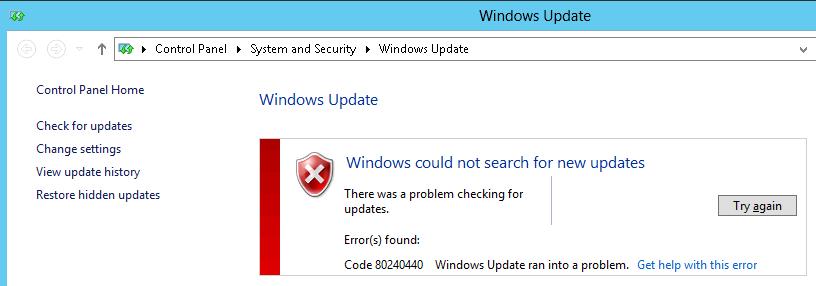
Windows Update
Windows could not search for new updates
There was a problem checking for updates.
Error(s) found:
Code: 80240440 Windows Update ran into a problem. Get help with thiserror.
Code 80240440 Windows Update ran into a problem

Check if you have an active internet connection because running Windows Update to check for available updates requires an internet connection. If you have an unstable internet connection or the connection is currently very slow, Windows Update might encounter some problems. On slow connection, it is still possible to check for updates but downloading them may no longer be possible.
So, if you are updating during peak hours better do it during off peak hours so fewer people are using the network. If there’s no problem with your connection and you can download fast, try restarting your computer and try Windows Update again. If still nothing happened and a similar error appeared, try updating some other time.
Updating your operating system can always be done anytime. Since the updates provided by Windows Update are only minor updates, why not install the latest Service Pack for Windows 7. It is much better than installing updates from Windows Update. The Service Pack 1 update for Windows 7 contains all the major and minor updates for the operating system.
To download, visit Windows 7 Service Pack 1 [KB976932]. This Service Pack update is also for or also applies to Windows Server 2008 R2.