ClockG-DS.exe – Entry Point Not Found

Hi guys,
I was trying to open the ClockG-DS.exe file but without any success. When I tried to open it, I was met with an error.
This file then demanded the msvcr100.dll file. The screenshot of the error is attached below:
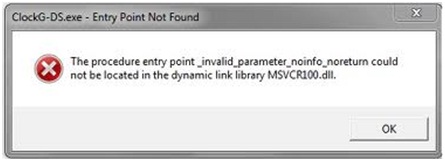
The message states:
ClockG-DS.exe – Entry Point Not Found
The procedure entry point_invalid_parameter_noinfo_noreturn could not be located in the dynamic link library MSVCR100.dll.
Can anyone help me please in this regard?
I'll be really grateful for your help. Waiting for your suggestions.
Kindest regards.











