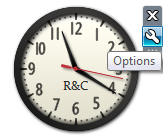Asked By
joelabrame
10 points
N/A
Posted on - 12/17/2012

Hello TechyV,
I recently update my PC to windows vista OS. It has an option called gadgets. I got a clock gadget that makes my desktop look colorful.
But the clock is displaying wrong time. I want to adjust it to right time and explain me about clock gadgets. Please give some ideas.
Thank you.
The clock is displaying wrong time

Hi Joelabrame,
To adjust the clock to display the correct time you need to adjust it from the computer BIOS. Here's how it's done:
1. Restart your computer.
2. While the computer boots its system you need to hit the key to enter BIOS. A message similar to this will appear
"Press <F1> to enter BIOS setup"
You must press the corresponding key to access the BIOS menu.
3. Now select the menu that lets you change the time. Then exit and save the changes.
Now check the system time and the gadget time if they are exact.
Talking about clock gadget, well its cool and you can easily track the time. It also allows you to change its style. You can select the style that suits your taste. You can also add another clock. You can adjust each clock with different time zones. In this way you can track time from different places. Useful if you have friends, family, or someone that lives elsewhere.
Hope this helps.
The clock is displaying wrong time

Hello,
Follow these steps to set correct time on your clock gadget.
1. Make sure your system time is correct. (If not, go to the control panel and then double click the “Date and Time” icon to open “Date and Time” dialog box. Set the date and time properly.)
2. Click “Option” button on the clock gadget (see the figure)
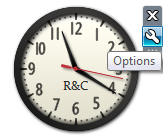
3. In the “Time Zone” cage, click arrow next to open drop down list, which exist available time zones.
4. Select “Current computer time” as time zone.
5. Click “OK” button.
Windows Gadgets are some apps that can set on the desktop sidebar to notify useful information to the user. The clock is one of these gadgets to display system time in decorative manner. You can change appearance, clock name and some other features according to your pleasure.
Regards