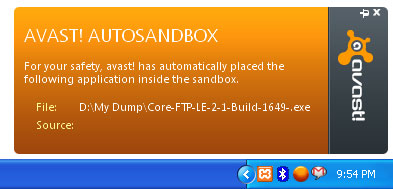Asked By
Irish
0 points
N/A
Posted on - 08/27/2011

Hello everybody!
When I start to install any new program there shows a notification message from Avast regarding sand box. I want to know what is the sand box? Do I continue to install softwares in this situation? or can I drop?
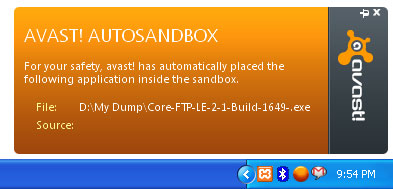
AVAST! SUTOSANDBOX
For your safety, avast! has automatically placed the following application inside the sandbox.
File: D:My DumpCore-FTP-LE-2-1-Build-1649-.exe
Source:
Clarification about AVAST! AUTOSANDBOX while installing software

Hi Irish,
Base on my own research this is what I found and it keeps interested.
Autosandbox Avast will accommodate you with a safe ambience in which any cipher beheading will accept no absolute appulse on the awful operating arrangement itself. Avast does not acquaint any fresh arresting and will in actuality accommodate a head in their own versions of chip computer application paid and unpaid. From the advice currently accessible it seems that the choice of application the head or not rests with the user and is not automatic. If you doubtable that a downloaded agreeable can not be abiding you accept the adeptness to administer that aspect to ‘ abient central a safe.
Where in the head is absolutely detected the awful cipher Avast provides for the actual cease and restoration-safe environment. In this way the arrangement is not afflicted by the Malware and defended ambience is restored, accessible for abutting use.Hope this answer you.
Thanks,
Clarification about AVAST! AUTOSANDBOX while installing software

The sandbox is basically a protected area (or "box") on your system that is created by Avast. It is basically a part of the system that is used to separate running code from the entire system. Avast creates the sandbox for running executable code. If you run the installer in the sandbox, the software will be installed but once you restart the system the installed program will disappear as if it was never installed in the first place. In the event that the executable code turns out to be a trojan or malware or virus-infected, all you will have to do is to shutdown the sandbox or restart the system and everything will be back to normal as if the Malware attack never happened.
The autosandbox feature of Avast cannot be turned off. If you are trying to install a software or trying to run a program that you are sure is virus-free and safe but Avast wants to sandbox it, you can always tell Avast to run it normally instead of sandboxed. The key is you should think for yourself whether you trust the program that you want to install and decide whether you want to sandbox it or not.