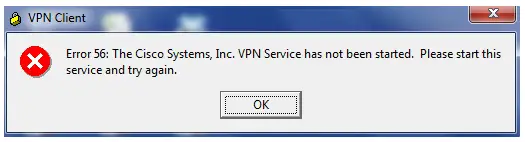Asked By
Abram Jock
80 points
N/A
Posted on - 08/27/2012

We are using Cisco VPN Client but whenever I try to open or connect it, it is giving me this error and also try to start and stop the service of it but still the error is there.
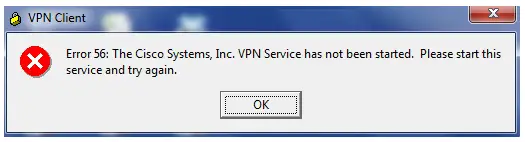
VPN Client
Error 56: The Cisco Systems, Inc. VPN Service has not been started. Please start this
service and try again.
Cisco vpn client error 56

Hi,
I think the problem that you are facing is because of the settings of your antivirus software. Computers with Norton and Panda anti virus come across this problem frequently. AVG also can cause this problem.
Try uninstalling the VPN client and remove all the values of Cisco from the registry. You can do this by clicking start button and typing regedit in the run dialog box. You can also try to run the VPN client manually. You can do so by clicking the start button and then in the run dialog box type services.msc and hit enter. Now the VPN client will start.
Another alternate is to remove the Internet connection sharing service. This will help the VPN client to work.
Hope this information helps you.