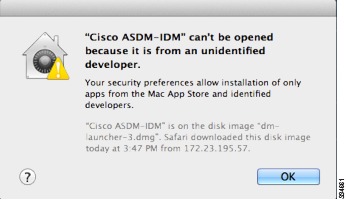Hello experts !
Every time this error appears when I want to install some programs downloaded from the Internet. Sometimes it appears and sometimes not. Any solution for this error ? Why I cannot open all the programs to install them ?
Thank you !
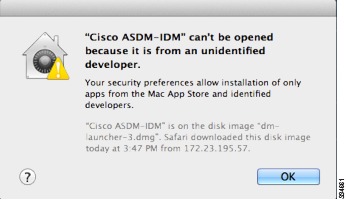
‘Cisco ASDM-IDM’ can’t be opened because it is from an unidentified developer.
Your security preferences allow installation of only apps from the Mac App Store and identified developers.
Cisco asdm cannot be opened from an unidentified source

Since you are using Mac OS X, you are getting this error because the application you are installing is an unsigned application or from an unauthorized developer and doesn’t come from the Mac App Store. You will not get this if the program you are installing was downloaded from the Mac App Store or from an authorized developer. This totally prevents you from installing the application on your computer.
But even if this is the case, you can still install it by changing the settings of your operating system to allow the machine to install an unsigned application. To continue installing the app, click on the Apple menu then select System Preferences and then Security & Privacy. In General tab, click on the Lock icon to modify your system.
If you are prompted, enter your administrator username and password to continue. In “Allow applications downloaded from” section, select Anywhere and then click Allow From Anywhere on the dialog box that will appear. After this, install Cisco ASDM-IDM or the application you want to install. Restart the computer when needed. When the installation completes, go back to the Security & Privacy window.
In “Allow applications downloaded from” section, select “Mac App Store and identified developers” and you’re done.