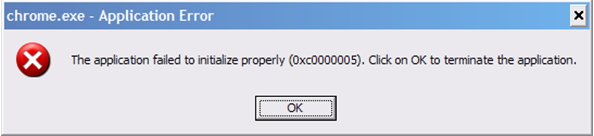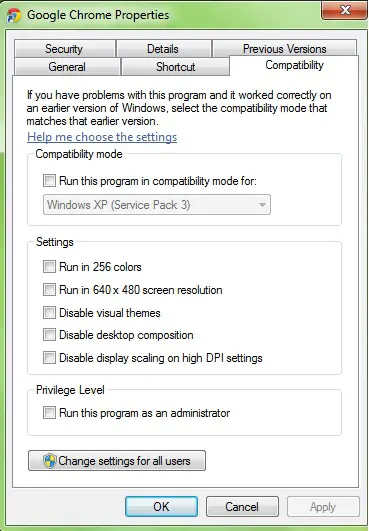Hi,
The following error message appeared on the screen during the installation of Chrom.exe and received this application error. I have tried many time to install this browser but still get this issue. I need your assistance to resolve this issue. Thanks in advance.
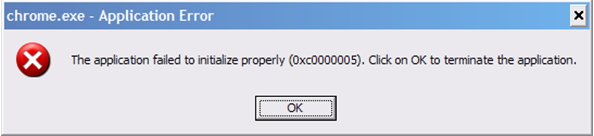
Chrome.exe – Application Error
The application failed to initialize properly (xc0000005). Click on OK to terminate the application.
Chrome exe Application Error Occurred

Hello Sharon Leary,
To fix this error, perhaps you should try these following steps:
1. Right click your Chrome (either in Start Menu or in desktop shortcut).
2. Choose ‘Properties’
3. Click the ‘Compatibility’ tab.
4. Uncheck ‘Run this program in compatibility mode for:’ checkbox.
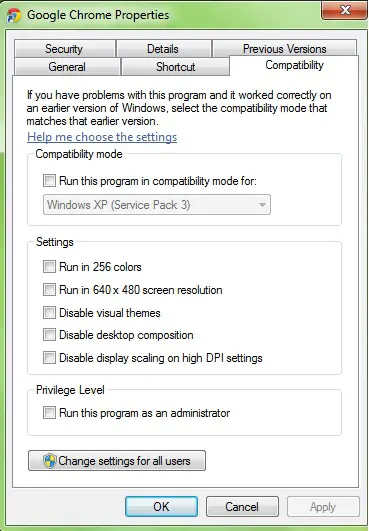
I hope this will help you to fix your problem.
Regards,
Martine Paul
Chrome exe Application Error Occurred

Hi Sharon,
The error you encounter saying “Chrome.exe – Application Error. The application failed to initialize properly (xc0000005). Click on OK to terminate the application” indicates that you have Google Chrome version issue. To resolve the problem, you need to uninstall and reinstall the latest version of Google Chrome. To download and install the latest version of Google Chrome kindly click the link Chrome Browser Download.
1. Click the "Download Chrome" button
2. Review the Google Chrome Terms of Service
3. Click "Accept and Install"
4. Run the Installer
5. Wait for the program to finish
6. Click finish
Furthermore, if you want to check for updates on Google Chrome kindly click the link Update Google Chrome.
Ware