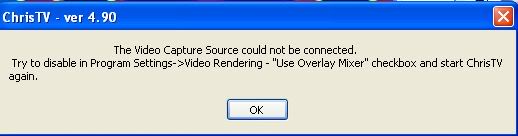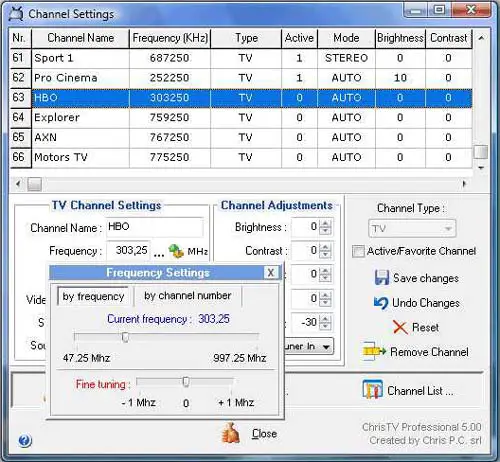Hi,
The Chris TV app is a great app for those who love watching television on their PC. I am one of those people but recently I have not been able to watch anything because of the error below. I have gone to the program settings and changed to “Overlay Mixer” but the error is still showing up. Any ideas are welcome.
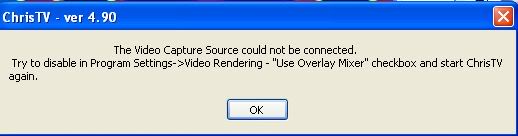
Error message:
The Video Capture Source could not be connected.
Try to disable in Program Setting ->Video Rendering – “Use Overlay Mixer” checkbox and start Chris TV again.
Chris TV app cannot connect

I’ve also tried using a similar program to watch online TV before but unfortunately the service shutdown last February 2013 though the network is still up and are now focused on a business-to-business solution. I think you misunderstood what the message is trying to say. It says to disable the Use Overlay Mixer option in the program and not enable it like what you did.
To try fixing it, open the program again then go to Program Settings, Video Rendering. Uncheck Use Overlay Mixer, click OK, exit ChrisTV, and then open it again. See if it works. In checking the specifications of the program, I didn’t find any problem regarding with your operating system. ChrisTV works down from the oldest Windows 98 Second Edition, Windows Millennium, Windows 2000, Windows Server 2003, Windows XP, Windows Vista, Windows 7, and the latest Windows 8.
If you want to change or experiment on some channel settings, you may visit ChrisTV PVR User Interface. You can find here the proper settings you can use for different channels as well as to use the Automatic Scanning Window. It will also help you adjust the image and sound settings. See image.
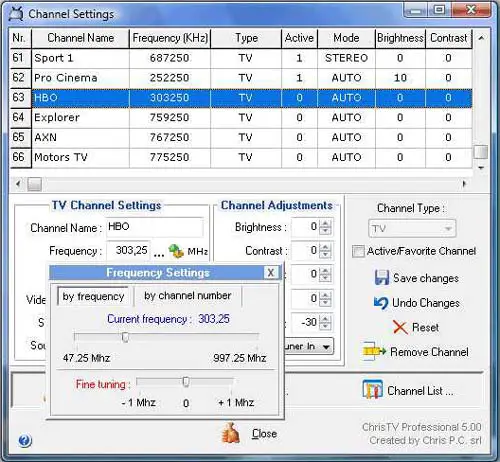
If you wish to download it again, visit ChrisTV 5.75 new release. The Standard and Professional versions are free to try for 21 days and the ChrisTV Lite version is the free version.