Checking The Linksys Router Default IP On Your Windows 10 System:

Hey. I want some help regarding my network. I want to check my Linksys Router Default IP on my Windows 10 System. How do I check for the same on my computer? Please reply asap.


Hey. I want some help regarding my network. I want to check my Linksys Router Default IP on my Windows 10 System. How do I check for the same on my computer? Please reply asap.


The process of finding out your Linksys Router Default IP is simple. Just follow the given steps to check your IP.



If you are referring “default IP” to the default gateway then that would be easy and can be done using the command prompt. To check what your default gateway is, click “Start,” “All Programs,” “Accessories,” and then “Command Prompt.” In the command prompt window, type without quotes “ipconfig /all” then hit Enter. This will display your network configuration.
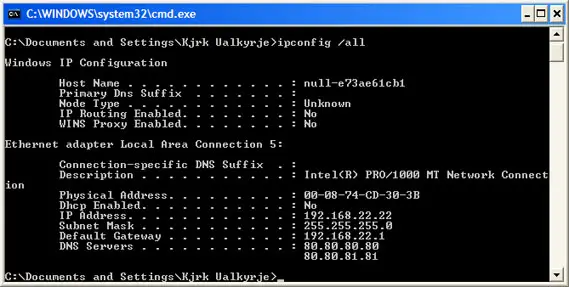
On the result of the command, look for “Default Gateway” and then check the corresponding IP address. Like for example, in the image, the default gateway is “192.168.22.1” and that’s the IP address used by my computer to connect to the internet.
A default gateway works as an IP router or an access point used by a networked computer to send information to a computer on the internet or in another network. It allows communication between computers on a network. If there is no default gateway, a network is isolated from the outside.
