Changing the Language Setting of Spell Checker in Outlook

I am having trouble configuring my spell checker in Outlook from French to English.
I have been unable to find any solutions to this.
Please share some of your ideas.
Thanks.


I am having trouble configuring my spell checker in Outlook from French to English.
I have been unable to find any solutions to this.
Please share some of your ideas.
Thanks.


Hi There,
To Configure your Microsoft Outlook regarding spell checker in English , you can follow these Instructions below;
a. Download and Install a free third party spell check program.
http://www.majorgeeks.com/files/details/spell_checker_for_oe.html
Note: Its a free program, specifically in Outlook Spell Checker for end user. The main purpose is to supply it for free to use in Spelling in OE without purchasing other software such as MS Word , works and Office.
b. Install the Program.
c. Run your Outlook.
And Yes, at a time being, this is the solution advocated by Microsoft.
Best Regards,
A.Wright


Microsoft Outlook is a personal information manager from Microsoft We often use Outlook for email application and also includes calendar,task manager,contact manager,note taking and web browsing.
Step1: Click on start and click on control panel.
Step2: Click on Date,Time,Language and Regional option.
Step3: Click on Regional and Language option.
Step4: Go through all options and set every thing to English(Ireland).
Step5: You may have to add the Irish language in one of the option,if so add it and delete the other one.
Step6: If there are two languages installed delete the non Irish one and click OK.
Step7: Now open Word.
Step8: Click on the windows button in the top left hand corner and select word option.
Step9: Click on popular.
Step10: CLick language settings.
Step11: Select English(Ireland) as the primary editing language.
Step12: Click Ok and then close word and reboot PC.


Paul Mac..
Thanks a lot dude.
I've just followed all the steps and I got the window below. And was able to set language to English from French.
Now I know another feature on my windows.
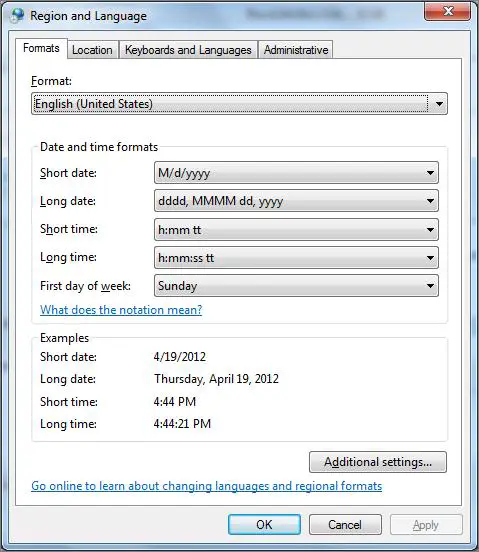
Thanks a lot.
