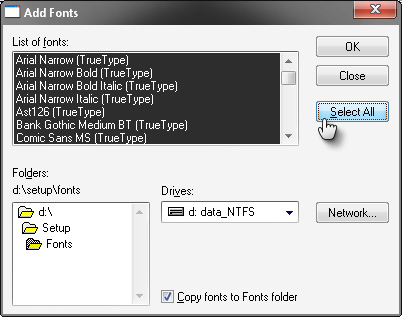Changing font in Photoshop Cs2

I want to download some new fonts for my Photoshop cs2,
But i don't know where is the right place to put it,
Can some one help me to where to put those fonts?


I want to download some new fonts for my Photoshop cs2,
But i don't know where is the right place to put it,
Can some one help me to where to put those fonts?


How to make your new fonts work for Photoshop Cs2:
For more downloaded font that you can add for your Photoshop Cs2, you may go to https://www.dafont.com/for a lot of lists that you can choose from. It will also have the instructions on how to install the fonts on different OS.


Installing fonts on your computer is very easy but you don’t install it exclusively for Adobe Photoshop. Fonts are installed directly into the operating system or Microsoft Windows and then the application can just use it. When the user changes the fonts used in the project in Photoshop, Photoshop gets the fonts directly from the operating system.
Since installing fonts is very easy, here are some websites first where you can download great selection of fonts.
Now to install the fonts, first, download the font style you want from any of the websites I mentioned above or from other websites you searched on the internet. Most of the download is in ZIP file so you need to unpack them once you download it. You can use WinZip, WinRAR, or 7-Zip to unpack the file.
After extracting the contents, click “Start”, “Control Panel”, “Appearance and Themes” then click “Fonts” on the left pane under “See Also”.
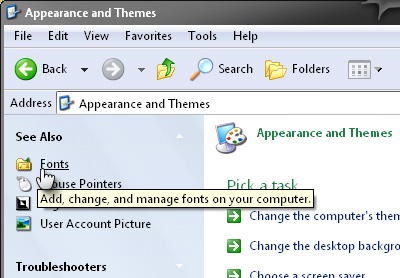
In “Fonts” window, click “File” then select “Install New Font”.
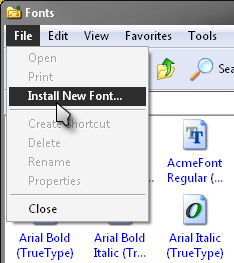
In “Add Fonts” screen, select the drive under “Drives” where you downloaded the font. Under “Folders”, navigate to the location of the folder where you extracted the contents. After this, the font should appear under “List of fonts”. Click “Select All” to select all the fonts and then “OK”. It should now begin installing the font you downloaded.