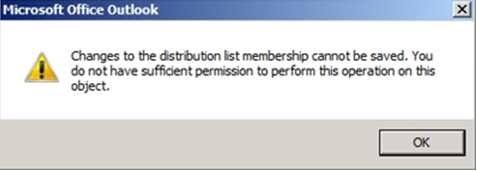From Exchange 2003 to Exchange 2010 we shifted mailboxes then we have begun receiving information from Exchange 2010 users that they could no longer maintain sharing catalog which they hold.
On Exchange 2003 User did not face any problem regarding maintaining their sharing catalog.
Once an Exchange 2010 user tried to amend single or many sharing catalogs they hold, they would get the below error message.
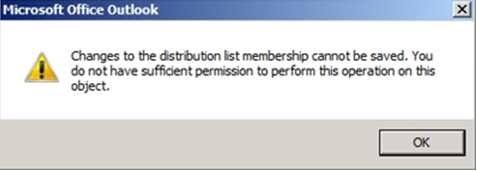
Changes to the distribution list membership cannot be saved. You do not have sufficient permission to perform this operation on this object.
We had a some of Outlook 2007 SP2 users’ information that they were receiving the error message,

The Delegates settings were not saved correctly. Cannot activate send-on-behalf-of list. You do not have sufficient permission to perform this operation on this object,
While they attempted to insert or eliminate a Delegate.
Please let me know the procedure to solve this issue. It would be helpful for our user to fix these issues.
Answered By
lamos1
0 points
N/A
#172577
Changes to the distribution list membership cannot be saved

To fix this issue, try this,
First you want to click on Start and then go to All Programs, Click on Exchange Server 2010 and then click on Exchange Management Shell.
Next, At the command prompt, run the following cmdlet:
New-RoleGroup DistributionGroupManagment-Roles "Distribution Groups"
At the command prompt, run the following cmdlet:
Add-RoleGroupMember DistributionGroupManagment -Member UserName
Lastly, Open Outlook and try to remove from your distribution list those member that you could not remove before.
It should work, if not let me know and we can try another way to fix it.
Changes to the distribution list membership cannot be saved

Hi there,
This is a known issue and there is a simple fix that will solve your problem.
Please, download and run the application called MicrosoftFixit50900 from the Microsoft web site.
It will open the wizard that will guide you through the whole process and will solve your problems in just a few clicks.
You can also try to repair this manually:
-
Exit Outlook completely and make sure it's turned off.
-
Open the Registry Editor and locate and click the subkey called: HKEY_CURRENT_USERSoftwareMicrosoftOfficex.0OutlookPreferences
-
After your subkey is selected, click New on the Edit menu and choose DWORD Value.
-
In the offered field type: IgnoreSOBError
-
Right click the value you've entered (IgnoreSOBError) and choose Modify.
-
In the Value data field type 1 and choose OK.
-
Exit the Registry Editor.
Restarting your computer after the procedure isn't necessary, but would be useful to make sure everything is set up correctly.
Changes to the distribution list membership cannot be saved

Hello Gary,
According to your question has another Techyv post which one will be helpful for you too to solve this problem.
Outlook Distribution List error help