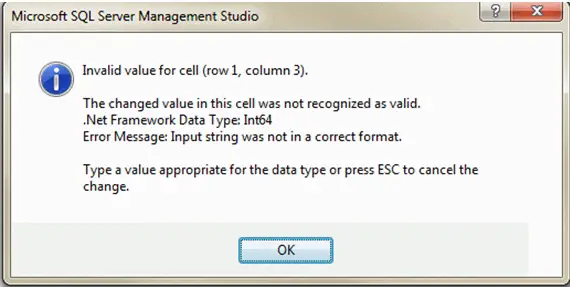A few days ago I installed Microsoft SQL Server Management Studio. But from now I am not able to continue working on it due to this error which you can see at below attached image. Does anybody's idea what is this and how can I remove this? I need your assistance. Thanks in advance
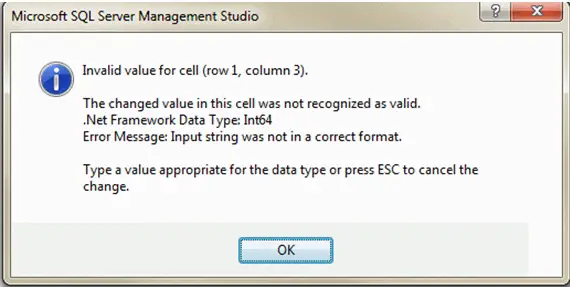
Microsoft SQL Server Management Studio
Invalid value for cell (row1, column 3)
The changed value in this cell was not recognized as valid.
.Net framework Data Type: Int64
Error message: Input string was not in correct format.
Type a value appropriate for the data type or press ESC to cancel the change.
OK
Changed value in this cell was not recognized as valid.

Hi there William D Hampton,
Unfortunately, you didn't give us enough information about your problem to give you the proper solution. However, I will give you a few hints what and where to look to troubleshoot the problem.
The error says that SQL Server cannot read the value in the table you've set. The problematic one is in the first row, third column. Since it's talking about the first row, it's most likely you've misconfigured the whole column data type. Open the table you were working on and check for the column properties. It should match the data type you're trying to store in that column. If that is correct, click on the mentioned field (first in the column) and edit it. Check for any spaces, strange characters, letters if this is a number field, and any inputs that shouldn't be there. Remove them and confirm the save of the changes in the field. That should fix the problem.
Best regards,
Drake Vivian