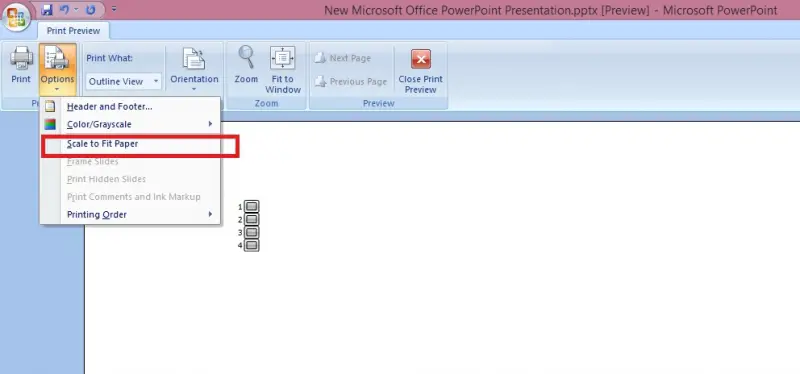Change PowerPoint outline in Windows

I have a PC running on windows 7 with Microsoft Office 2013 installed. I am running some surtitles for my opera and I need to print them in an outline view so that I can easily tell where I am during a performance. The outline view that I get from PowerPoint has left out quite a big chunk of text. How do I convert these files so that the text can appear well within the boundaries of the outline?