Asked By
Seth Fisher
0 points
N/A
Posted on - 02/02/2012

Hi friends
I am using Mozilla Firefox for internet browsing. Whenever I want to connect to any websites online I receive a Certificate Error delivered from my browser.
please help me get over this problem. Thanks in advance.
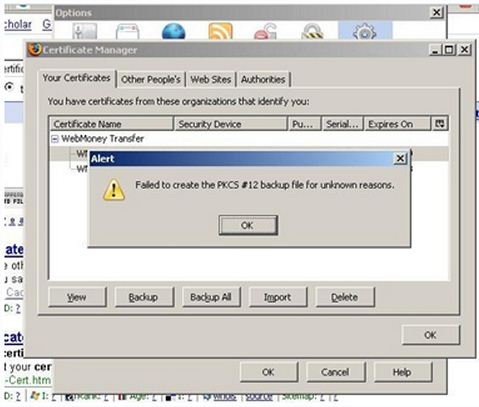
Alert
Failed to create the PKCS #12 backup file for unknown reasons.
OK
Certificate Error while connecting to websites through Mozilla Firefox

Client problem: Failed to create PKCS #12 backup file for unknown reasons
This bug notification has been brought about because you are a member of Ubuntu Bugs which are most likely subscribed to via https://bugs.launchpad.net/ubuntu/+source/firefox-3.0/+bug/241602. This is the torbutton extension which stops a user from exporting their personal certificates from Firefox at will.
You need to disable the Torbutton extension, and you will be able to export the PKCS format certificate. The issue is resolved by temporarily disabling Torbutton 1.2.0rc1. The problem is located in certDialogsOverride.js on line 87. Then restart Mozilla Firefox and everything should be all right.
Certificate Error while connecting to websites through Mozilla Firefox

Hello Seth,
It seems that the extension .TOR is the source which is causing problems. In order to get rid of the following message please uninstall it and again try. This is the Add-on you need to uninstall.
To disable the Torbutton please follow the following steps:
1- Go to Tools -> Addon
2- Choose Extensions
3- Now disable the Torbutton extension
This will solve your problem.












