CD burning; ImgBurn: I/O Error comes up almost finishing the burning process
Asked By
10 points
N/A
Posted on - 09/24/2012

To the best of the best. I was burning CDs using IMG Burn. When it is about to finish burning 8% away from finishing I/O Error comes up. So The CD was wasted so I tired another one, but it still happens. I didn’t try it again it might cost me another CD. I thought that the complications must be the other image burning software I have so I uninstalled them all except IMG Burn. It was a waste of time.
How do I fix this?
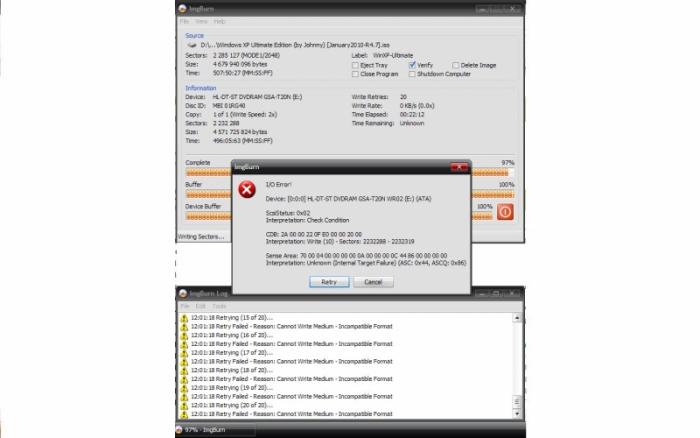
ImgBurn
I/O Error!
Device: [0:0:0] HL-DT-ST DVDRAM GSA-T20N WR02 (E:) (ATA)
ScsiStatus: 0x02
Interpretation: Check Condition











