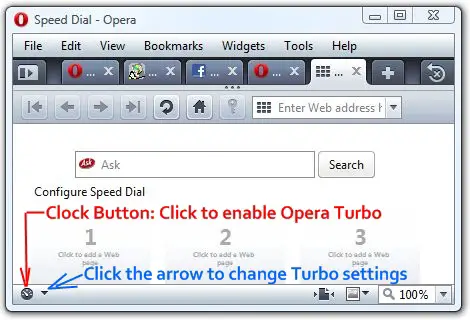Asked By
eharper
10 points
N/A
Posted on - 02/25/2012

Hi all,
Whenever I go on my laptop to visit the web, I continually come across an error message saying “Can't load page or could not locate server on Opera”. This happens every time I try to visit any website. My WiFi is on and everything is right and proper but I still don't know why this is happening. It's really irritating. Sometimes the websites load, but most of the time they don’t.
Can anyone help me out? Please share me your answers.
Thanks.
Can’t visit the web with Opera

Opera has a unique feature of turoboost feature. It compresses the data on the website you are visiting and send it to you to fasten up your internet speed. I think that is activated on your laptop. Just to the bottom left of your opera.
Please check the attached screenshot how to enable or disable opera's turbo boost feature :-
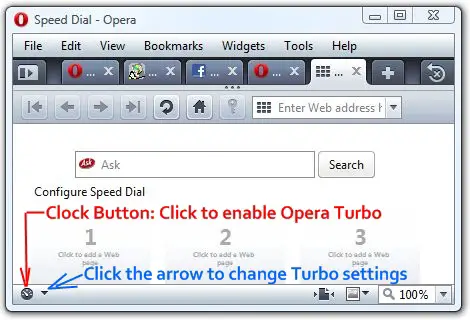
Please disable this feature, if it's a problem with the opera server this error happens, just try disabling it and try again.
OR
If it fails please check that your firewall isn't blocking opera from accessing the internet. Just go to your firewall settings and disable it or just add opera in its exclusions.