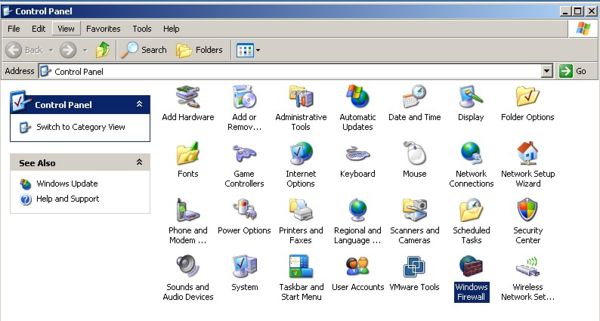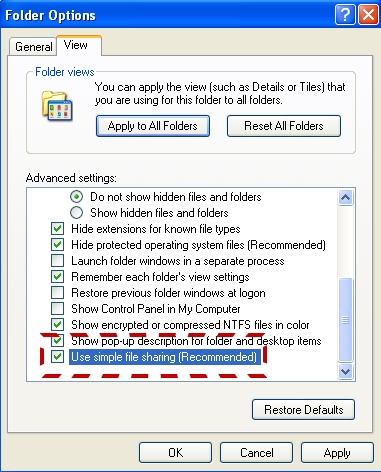Asked By
eharper
10 points
N/A
Posted on - 02/27/2012

Dear all,
I have set up a network on two computers. One computer is a Dell machine running on Vista, while the other one is an AMD (Advance Micro Device) which has Windows XP on it. My network was working perfectly fine until one day, the AMD stopped sharing files with the Dell. I am not sure how or why this happened. Please help me solve this issue.
The error code is this: “Error Code: 0x80070005 access denied". This error appears every time I try to connect the two computers, along with another error that says, "Windows cannot access \computer name".
I have already tried diagnosing the problem, but so far Windows Vista has come up with no solutions. I have checked the name of the other computer and I have also checked the file sharing option, which is enabled.
Please help me fix my network. Thanks!
Can’t share files between AMD (XP) and Dell (Vista)

This error usually happens because of the Windows XP firewall or anti-virus itself. You may try disabling the security programs on your Windows XP first.
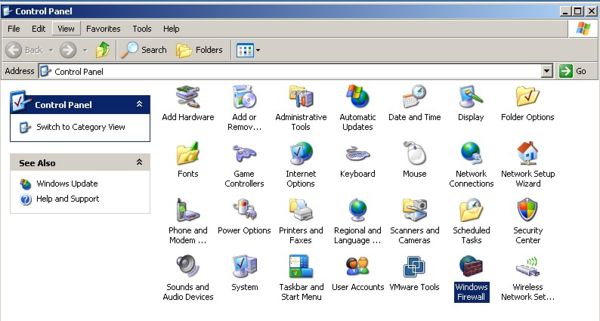
If the error still occurs after turning off the firewall and anti virus security, you need to check if the Simple File Sharing and the Guest account is enabled or if you are using the correct username and password to access the computer. If you happened to disable Simple File sharing, you have to do the following. On the Start menu, type in "Run" then look for Computer configuration/Windows Settings/Security Settings/Local Policies/User Rights Assignments. On the left side, select "Access this computer from the network." Please double check that the account you are using to access the Windows XP is in the list. Also note that account should not be on the "Deny access to this computer from the network."
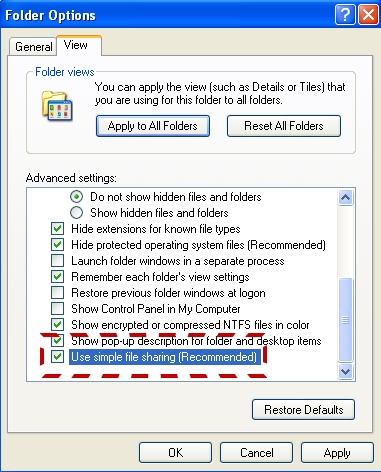
Can’t share files between AMD (XP) and Dell (Vista)

Hello Eharper,
You will need to check the workgroup settings on both computers and make sure they have been configured properly:
For Windows XP, you will need to do the following:
-
On your computer click Start, and then right-click My Computer, and then click Properties.
-
After that go to System Properties, and then click the Computer Name tab to see the workgroup name. In order to change the name, you will need to click Change, and then type the new name in Computer name, and then click OK.
For Windows Vista, you will need to do the following:
-
You will need to open System by clicking the Start button, right-clicking Computer, and then clicking Properties.
-
After that the workgroup name will be displayed under Computer name, domain, and workgroup settings.
Regards,
Carl