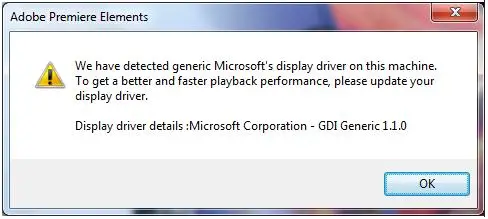Asked By
RyanMatthew
0 points
N/A
Posted on - 10/04/2011

I have recently downloaded Adobe Premiere Elements 9 on my laptop. When I try to open the program I get an error message. The error message states that I need to update my display driver. I am still learning computers, so I am a little confused as to what this means! Can someone help me? What do I need to do? I added the exact text of the error message below. Any advice is highly appreciated!
Adobe Premiere Elements Error
We have detected generic Microsoft's display driver on this machine. To get a better and faster playback performance, please update your display driver.
Display driver details: Microsoft Corporation – GDI Generic 1.1.0
Answered By
Peter S
0 points
N/A
#86666
Can’t Open Adobe Premiere Elements 9

It is fairly simple to update your video card driver. The steps below will show you how this can be done.
1. Find out the manufacturer and type of video card you have you can find this information in the manual of your computer (look for technical specifications) or in Windows itself.
Right-click on the desktop and select "Properties" > In the Display Properties, click on the "Settings" tab > Your video card manufacturer and chipset type is mentioned on the "Display:" line > Look for the names NVIDIA, ATI, Intel, Matrox, SiS or S3.
2. Download the latest driver for your video card.
Try visiting the manufacturer's support/driver download page as they often provide drivers for your system. Also, it is not uncommon that the official drivers from the video card manufacturer do not support your laptop graphics chipset.
After you download the driver, install it and restart your computer to complete installation.